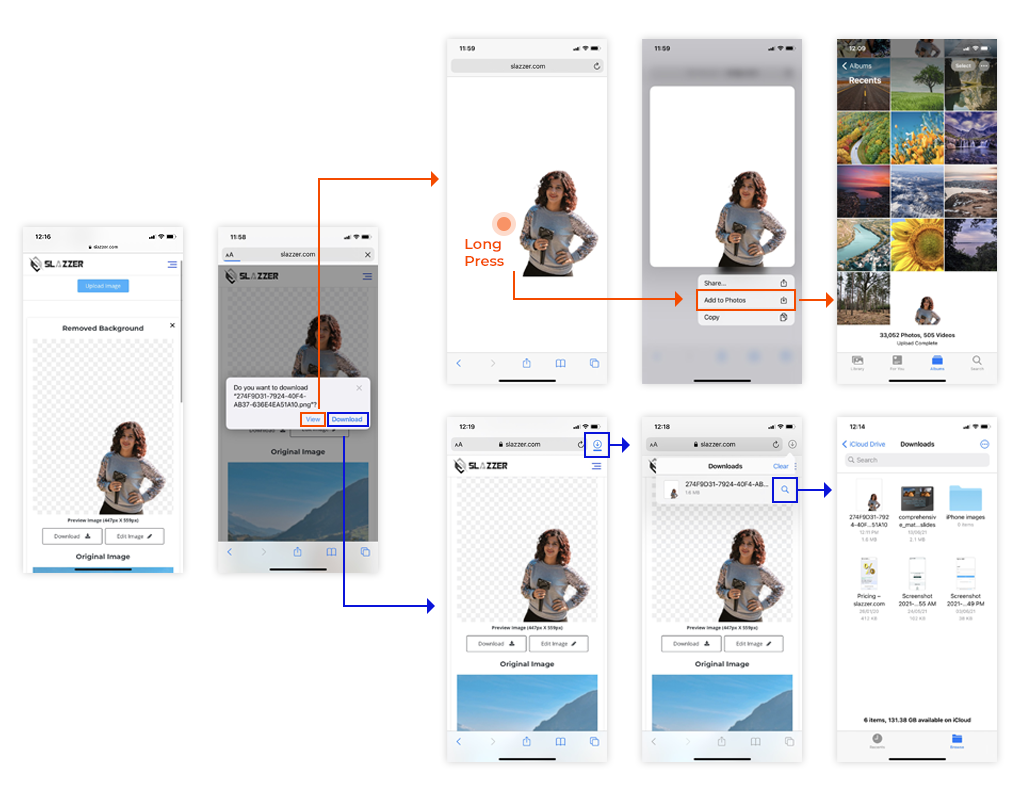How to download or share images on iOS?
In order to download or share images on iOS devices, see the steps below:
- Click on the “Download” or “Download HD” button next to the Image.
- In the iOS Alert, click “View” (instead of Download). Your Image now opens in a new browser tab.
- Touch and hold on the image to access the menu and select “Add to photos”.
- Your image is now saved in your photo library. You can now use or share it like any other image on your iOS Photos App.
Alternatively, you can click Download in the iOS Alert and your photo will be downloaded automatically to your Files App.