- Tips & Tricks
- Aug 09, 2024
Enhance Your Daily Photos with Background Removal
AI-powered apps have transformed the photography, e-commerce, tech, marketing, etc, industries but their use case extends far beyond professional use. This blog post will show how you can enhance your daily photos with AI-powered background removal apps.
Let’s Dive in.
DIY Passport Photos Without a Studio
The struggle to find a photo studio when you need a passport photo is real. Assuming you found a photo studio after hours of search don’t forget how expensive they are and in the end how much of your time has gone and the hassle.
Sometimes the studio you are going into doesn’t have the perfect equipment like good lights, backdrops, camera, etc. This is where Slazzer’s AI background removal tools jump in.
All you need is the person to be snapped and a mobile phone. After clicking the photograph of the person, just upload it on slazzer.com. Within seconds Slazzer’s AI will process the image and will remove the background as per your requirements you can customize the background, the widely used choice for passport photo background is white, and download the high-quality photo.
The next step is nothing but getting a print of the photo, most stores in the market offer this service.
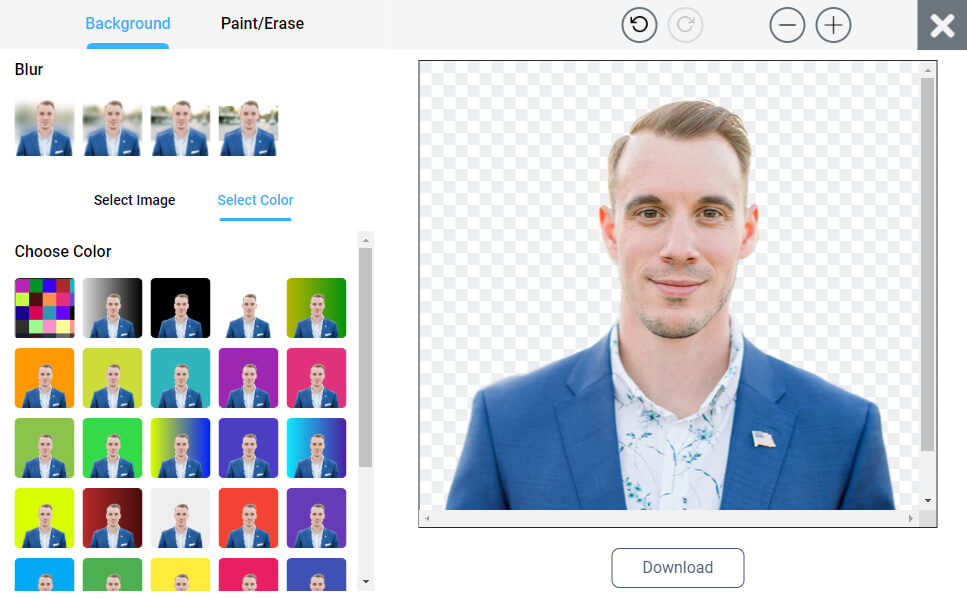
Read more: Guide to Removing Background from Passport Photos
Create Digital Signatures Easily
Digital signatures add a professional look and protect your work from copycats on the web. Having a digital signature ready in your hand allows you to sign contracts, ebooks, emails, etc, easily.
Creating your digital signature using Slazzer, the process is very simple. The 3 Steps process is:
- Sign on a piece of paper, click a photo(make sure the lighting is good)
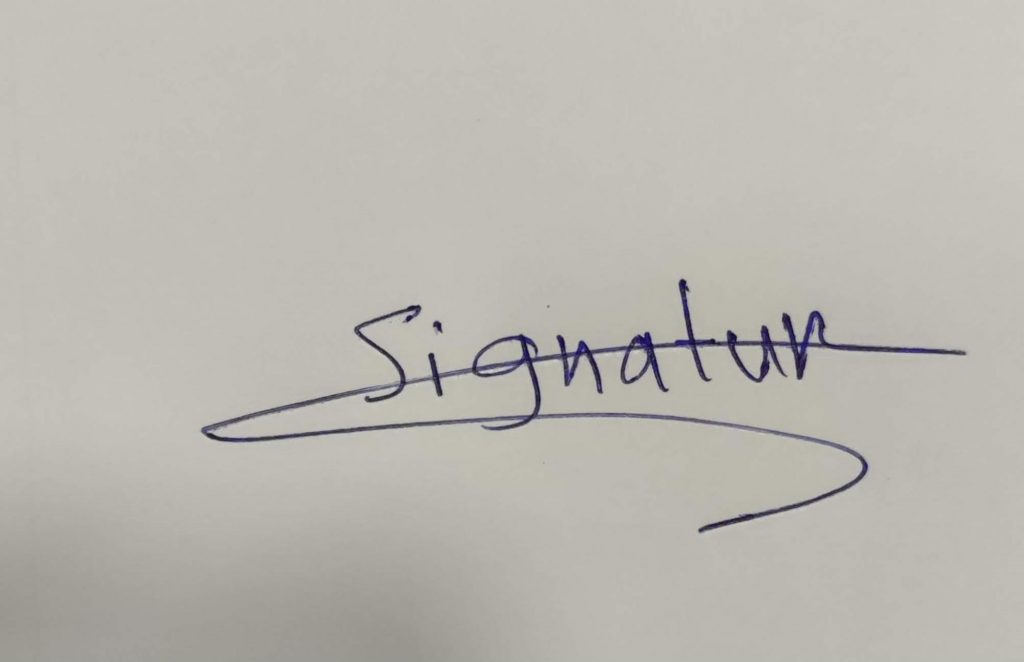
- Drag and drop the signature photo on the slazzer.com web app
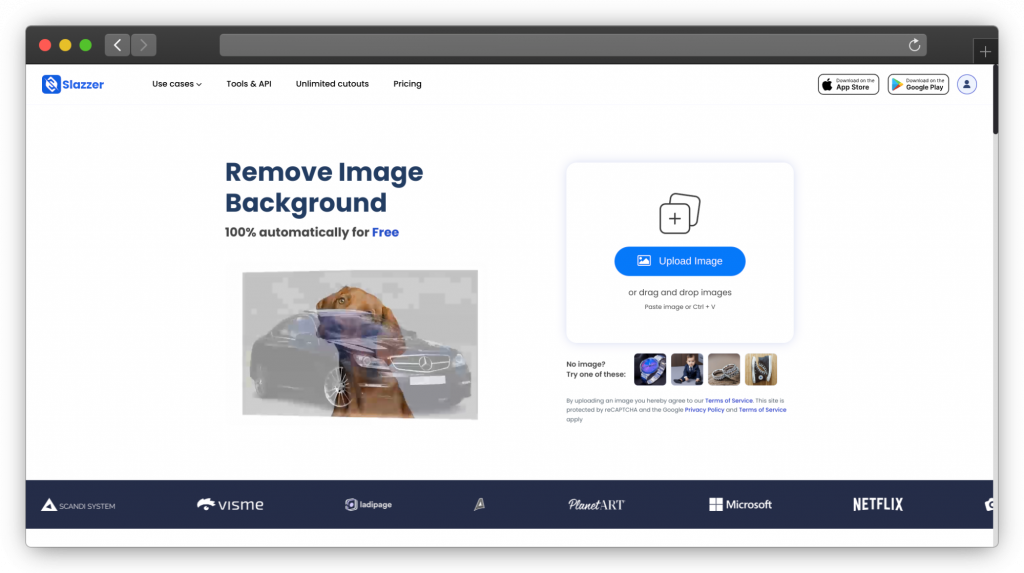
- Slazzer’s AI will remove the background from the sign, and you can export it to a PNG image. And now you’re signature is ready to be used.

Here is the final output:
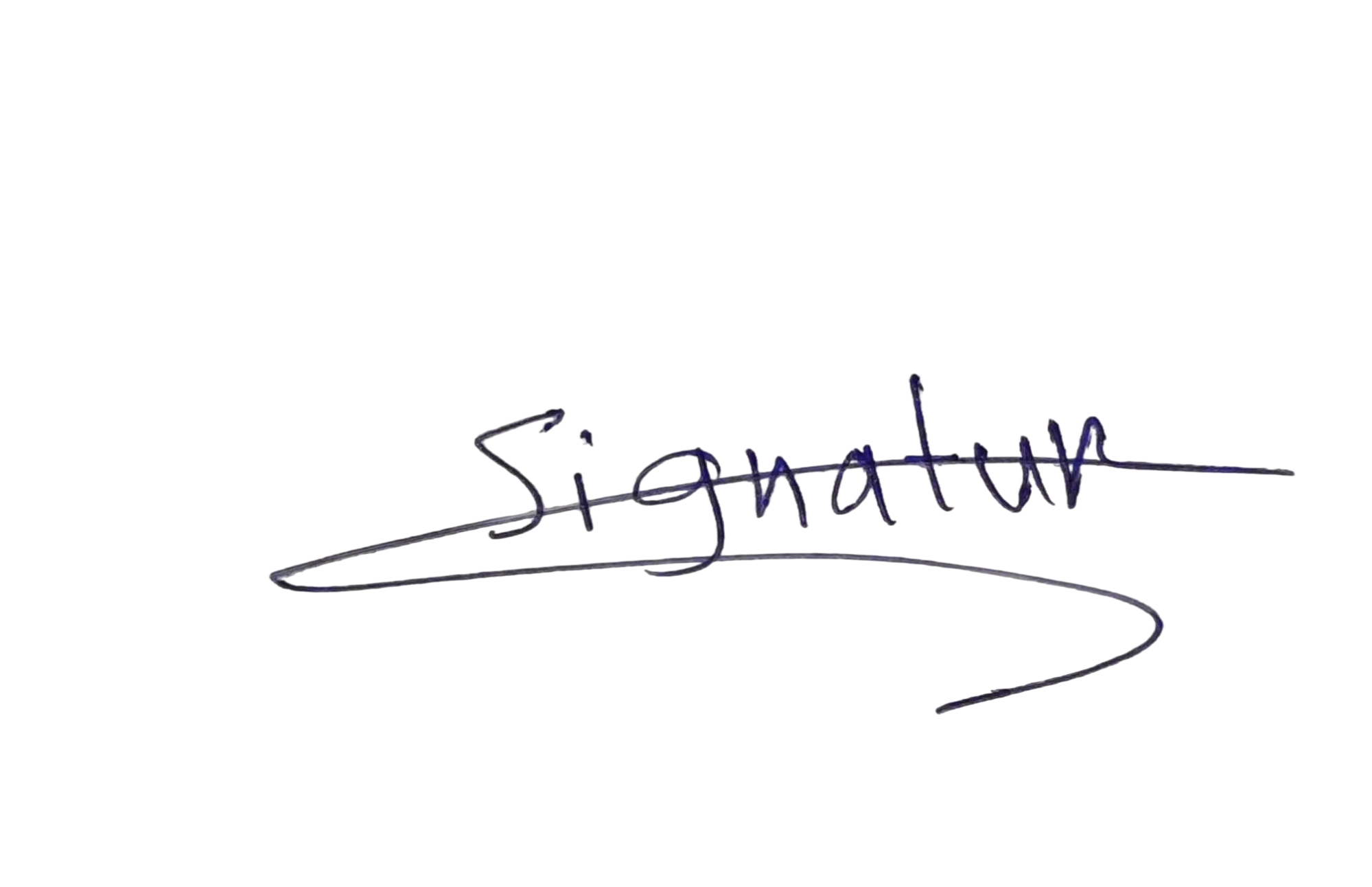
Read more on using digital signatures in Email, PDF, or Google Docs.
Quickly Change Photo Backgrounds
In today’s social media times, having a good profile feed is all you need for that aesthetic look. You may have been in a situation where you need to post an image but the background looks not good or has multiple people.
Just because of this, the mood of posting that perfect photo went, and now you are just sad thinking about what if the background would look clean. Well let’s change your mood and let’s make that photo postable on social media.
Using Slazzer you can change the background or add your background within seconds. How?
- Head over to Slazzer.com, drag and drop your photo, or simply upload by selecting the folder location. We will use this image from Unsplash.

- As you upload the image, slazzer AI will remove the background and will give you the option to change the background to colors or images.
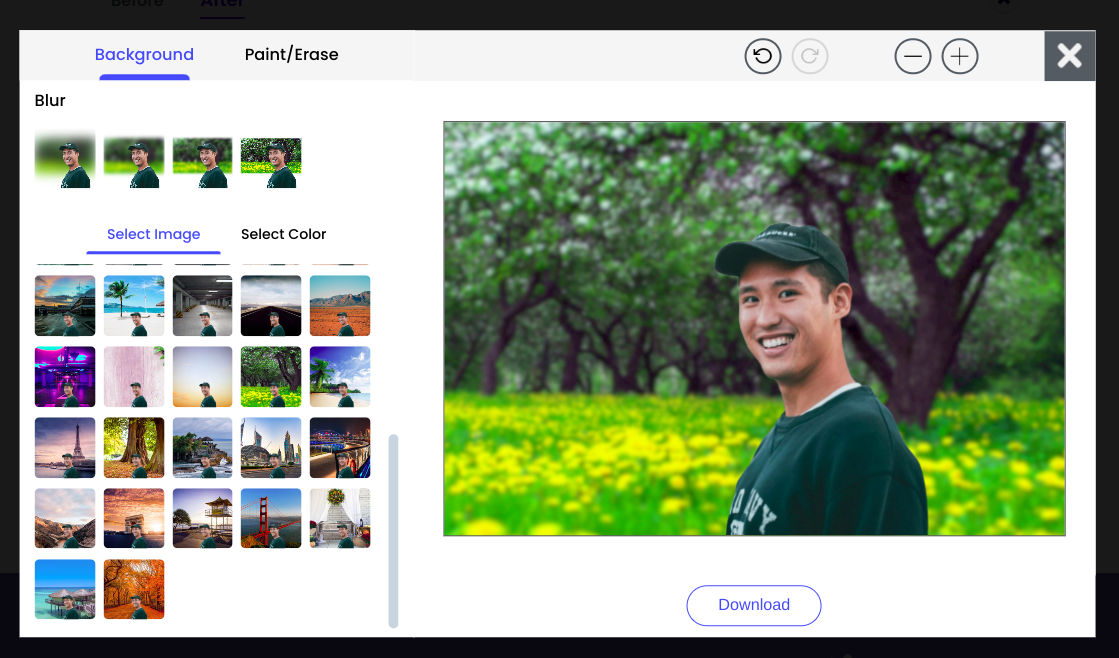
So now here is how it will look(and you can customize it more). Here is the output:

Zero to hero in seconds.
Blur Photo Backgrounds with One Click
Making photos look more professional and cool with effects without spending hours editing, what more do the social media influencers need?
With AI tools in the market, this has become very easy, you don’t need to learn Photoshop or GIMP, or any other tools for basic editing like adding blur effects or changing the background.
Saving your time, Slazzer has got you covered, read more on how you can blur the background of an image for free and in seconds.
Before:

After:

Craft Stunning YouTube Thumbnails
Creating stunning YouTube thumbnails shouldn’t be a hassle if you are a content creator, if you are spending some hours doing that then definitely you are not doing it right.
How to make your thumbnails say “Watch me!”?
A. Pop that subject
First thing first, let’s make your subject pop, it can be your smiling face, reaction face, or the product you are reviewing, use background removal to isolate it. This way you are popped up and the audience will not focus on the cluttered bookshelf behind you.
B. Create Depth with Layers
Once you’ve removed the background, you can play around with layers. Try placing yourself in front of a relevant, eye-catching background.
- Reviewing a new video game? Add yourself in front of some epic game art.
- Talking about travel? How about floating in front of the Eiffel Tower?
You can try on some crazy things.
C. Add Some Text Pop
Don’t forget about your video title! With your subject nicely isolated, you can add text that really stands out. Play with bold fonts and contrasting colors.
Pro tip: place some text behind parts of your subject for that extra 3D effect.
And done.
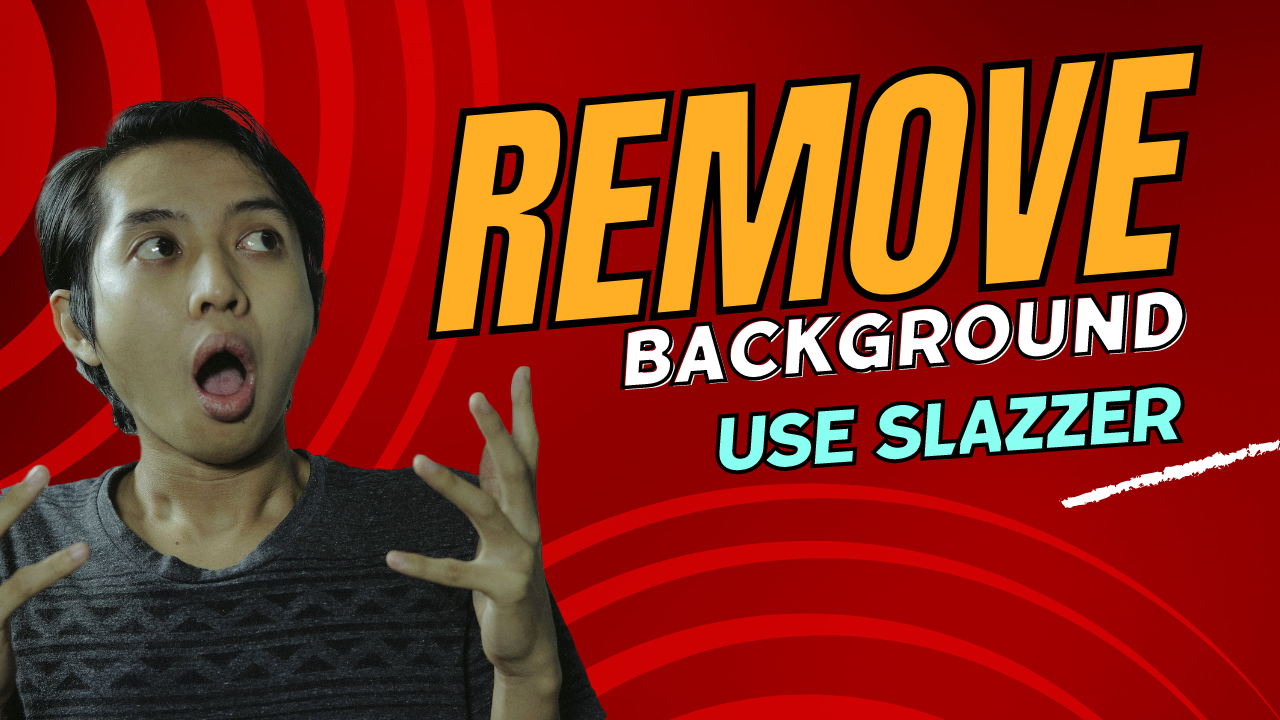
Making Professional Social Media Profile Picture
The profile picture is the first thing that people see on social media, so you need to make a good first impression.
What makes a Profile Photo good?
- The subject is smiling and engaged
- Wear professional dress: Business casual attire is widely used.
- Clean Background: A background with people or some irrelevant props will distract the viewer.
So let’s create a social media profile picture for you.
You just need a friend who will click a photo of you, you can also use an old photo if you have one where you look perfect.
Having the photo in your hand all you have to do is, head on to slazzer.com and upload your photo.
As you upload your photo you will find out that the background is automatically removed and you have more options to download and customize the image.
You can customize it more by changing the background to a solid color and exporting it. And done, your social media image is ready.

Read more on how to stand out on LinkedIn with professional profile photo.
What Next?
There are more ways other than the ones mentioned above, you just need to be open to experimenting with the cool design you do for your use case. Do you have any other ideas to include in this post? Fill out the support form and we will add it here. Meanwhile, try Slazzer.

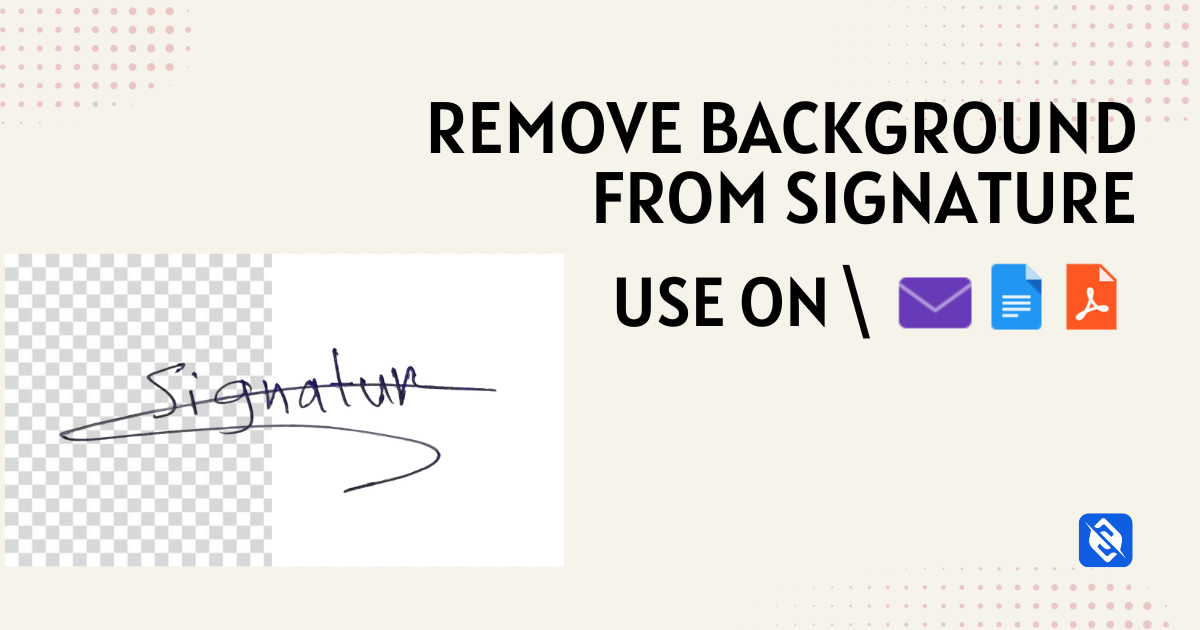
Comments (0)