- Photo editing
- Sep 27, 2025
Take Good Photos for Etsy with iPhone
In today’s digital marketplace, eye-catching photos are what make or break your Etsy success. Your iPhone already has everything you need to create stunning product images, and when you pair it with the right tools, you can compete with any professional photographer.
The truth is, buyers make split-second decisions based on what they see. A blurry photo or messy background can send potential customers straight to your competitors. But here’s the good news: you don’t need expensive equipment or years of training to take photos that sell.
Whether you’re just starting your Etsy journey or looking to level up your existing shop, your iPhone combined with smart editing can transform ordinary product shots into scroll-stopping images that actually convert browsers into buyers.
Can iPhone Give Best Etsy Photos?
Absolutely! Modern iPhones pack serious camera power that rivals many professional setups. The latest models shoot in incredible detail, handle tricky lighting situations, and give you tools like portrait mode and HDR that were once exclusive to expensive cameras.
Thousands of successful Etsy sellers rely entirely on their iPhones for product photography. The convenience factor alone is huge – you can shoot, edit, and upload new listings without ever touching a computer. Plus, iPhone cameras keep getting better with every update, so you’re always working with cutting-edge technology.
The real magic happens when you combine your iPhone’s capabilities with the right editing apps. This combination lets you create professional-looking images that build trust, showcase quality, and help your products stand out in Etsy’s crowded marketplace.
Benefits of Good Photos for Etsy
Great photos do way more than just look pretty – they’re your silent salespeople working around the clock. When someone stumbles across your listing, those images need to immediately communicate quality, professionalism, and trustworthiness.
Clear, well-composed photos reduce buyer hesitation. People can actually see what they’re getting, which means fewer disappointed customers and fewer returns. This builds your reputation and leads to those precious five-star reviews that boost your shop’s visibility.
High-quality images also improve your search ranking on Etsy. The platform’s algorithm favors listings with engaging photos that keep people browsing. Better photos lead to more clicks, longer viewing times, and ultimately more sales.
Most importantly, professional photos let you charge premium prices. When your products look polished and desirable, customers perceive higher value and are willing to pay accordingly.
The Best Etsy Photos Are Detail-Focused
Detail shots separate amateur sellers from pros. Your customers can’t touch or hold your products, so your photos need to tell the complete story. They want to see the texture of your fabric, the smoothness of your ceramic glaze, or the intricate details of your jewelry.
Close-up shots build confidence in your craftsmanship. When buyers can see the quality of your work up close, they feel more comfortable making a purchase. These detail photos also help justify your pricing by showcasing the time and skill that goes into each piece.
Different angles and perspectives give customers a complete picture. Shoot from above, below, and from the sides. Show your product in use, folded up, or next to common objects for size reference. The more comprehensive your photo set, the more confident buyers feel about purchasing.
How to Take Good Photos for Etsy with an iPhone
1. Gather Your Props + Equipment
Start by collecting everything you’ll need for your photo session. The specific props depend on what you’re selling. Jewelry might need stands or display boards, clothing looks great on hangers or flat lays, and smaller items can benefit from creative staging with books, plants, or decorative elements.
Make sure your iPhone is fully charged before you begin. You’ll be taking lots of shots, and nothing kills creativity like a dead battery halfway through. Turn off the flash completely – it creates harsh shadows and weird color casts that make products look cheap.
Skip the zoom feature entirely. Digital zoom reduces image quality and makes photos look pixelated. Instead, physically move closer to your subject. Turn on the grid feature in your camera settings to help with composition and keeping things level.
2. Choose (or Create) a Simple Backdrop
Your background should complement your product, not compete with it. A clean, simple backdrop keeps the focus where it belongs – on what you’re selling. White backgrounds are classic for good reason – they’re clean, professional, and work with Etsy’s search algorithm.
You don’t need expensive photography equipment to create great backdrops. A large piece of white poster board, a bedsheet, or even a clean wall can work perfectly. The key is keeping it simple and distraction-free.
For products that benefit from lifestyle styling, choose backgrounds that match your brand aesthetic. A rustic wooden table for handmade soaps, a marble surface for jewelry, or a cozy blanket for baby items can add context without overwhelming the product.
3. Get the Lighting Just Right
Natural light is your best friend for product photography. Position yourself near a large window on an overcast day for the most flattering, even lighting. Direct sunlight can be too harsh and create unwanted shadows, so diffused light works better.
If you’re shooting indoors without great natural light, avoid using your iPhone’s built-in flash at all costs. Instead, use desk lamps or other continuous light sources, and try to diffuse them with white fabric or paper to soften the light.
Consistency in lighting helps create a cohesive look across all your product photos. This professional appearance builds trust with customers and makes your shop look more established and reliable.
4. Stage Your Photo
Think about the story you want your photos to tell. Studio shots with clean backgrounds are essential for showing product details, but lifestyle photos help customers imagine using your items in their own lives.
Take multiple types of shots for each product. Start with a main hero shot that clearly shows the entire product, then move to detail shots that highlight special features, textures, or craftsmanship. Include scale shots with common objects like coins or hands to show size.
Arrange your props thoughtfully, but don’t overcrowd the scene. Every element in the frame should either showcase your product or enhance the overall aesthetic. If something doesn’t serve a purpose, remove it.
5. Post-Production Editing with Slazzer
This is where the magic really happens. Slazzer’s mobile app transforms your iPhone photos into professional-quality images that compete with anything on Etsy. The app’s AI-powered background removal is perfect for creating those clean, distraction-free product shots that perform best in search results.
Here’s how Slazzer elevates your Etsy photography game:
Background Removal: Remove messy or distracting backgrounds in seconds. The AI precisely detects your product edges, even with complex details like jewelry chains or fabric textures.

White Background Creation: Instantly create those crisp white backgrounds that Etsy’s algorithm loves. White backgrounds also help your products stand out in search results and look more professional.

AI Upscaling: Turn lower-resolution iPhone photos into high-quality images perfect for print materials or detailed zoom views. This feature is especially useful for older iPhone models.
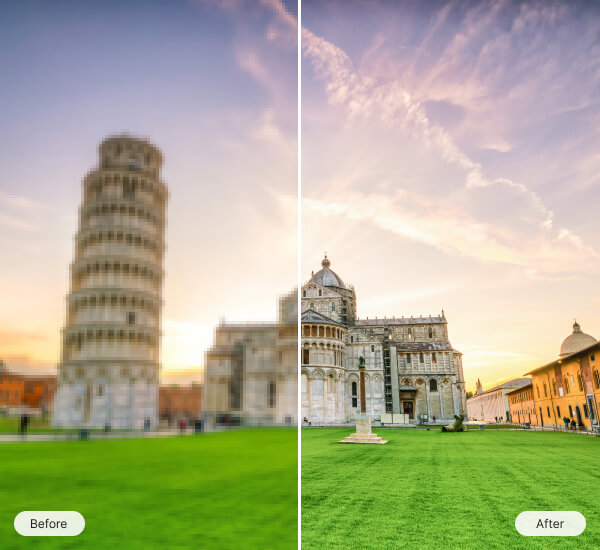
AI Shadow Addition: Add realistic shadows to make your products look more three-dimensional and professional. Proper shadows help products appear grounded rather than floating.

Batch Editing: Process multiple photos at once with consistent settings. This saves hours when you’re uploading new inventory or refreshing existing listings.
The best part? You can do all of this directly on your iPhone without needing a computer or expensive software.
Additional Tips to Take Good Photos for Etsy with iPhone
1. Clean Your Lens
Before every photo session, wipe your iPhone camera lens with a microfiber cloth. Smudges and fingerprints can make even the best photos look hazy or soft.
2. Use Natural Light Wisely
Position your setup near a large window with indirect light. North-facing windows provide the most consistent lighting throughout the day. Avoid shooting in direct sunlight, which creates harsh shadows and overexposed areas.
3. Master Focus and Exposure
Tap on your product on the iPhone screen to set focus and exposure. For tricky lighting situations, hold your finger on the screen to lock exposure, then adjust by sliding up or down.
4. Keep Everything Steady
Use a tripod or prop your iPhone against stable objects to avoid camera shake. Even tiny movements can blur your photos, especially in lower light conditions.
5. Experiment with Angles
Don’t just shoot from eye level. Try overhead shots for flat lay styling, low angles to make products look more impressive, and 45-degree angles for dimensional items.
6. Follow the Rule of Thirds
Use your iPhone’s grid feature to apply the rule of thirds. Place your product along the grid lines or at intersection points for more visually interesting compositions.
7. Avoid Digital Zoom
Never use digital zoom on your iPhone. It reduces image quality significantly. Instead, take the photo from further away and crop it later, or physically move closer to your subject.
8. Use Props Strategically
Props should enhance your product, not distract from it. Choose items that complement your brand aesthetic and help tell your product’s story without overwhelming the scene.
9. Shoot in Burst Mode
Use burst mode for items that might move slightly or when you want to capture the perfect moment. This gives you multiple options to choose from and ensures you get at least one perfect shot.
10. Edit with Precision Using Slazzer
After capturing your photos, use Slazzer’s mobile app to perfect them. The AI-powered tools help you achieve consistent, professional results that make your products stand out in Etsy’s competitive marketplace.
The Best Way to Edit Etsy Photos on iPhone
Editing your Etsy photos directly on your iPhone is not only possible but incredibly effective with the right tools. Slazzer’s mobile app makes professional-quality editing accessible to everyone, regardless of technical skill level.
1. Start with Quality Source Photos
Take clear, well-lit photos using the techniques outlined above. Good editing starts with good source material, so spend time getting your shots right in-camera first.
2. Use Slazzer for Background Magic
Open Slazzer’s mobile app and upload your product photos. The AI instantly recognizes your product and removes the background with incredible precision. This creates clean, professional images that perform better in Etsy search results.
3. Enhance with Built-in Tools
Slazzer’s mobile app includes everything you need for complete photo editing:
- AI Face Enhancement: Perfect for products worn by models
- Color Correction: Ensure accurate product colors
- Shadow Generation: Add realistic shadows for depth
- Upscaling: Improve image quality for crisp, detailed photos
4. Maintain Consistency
Use the same editing settings across all your product photos to create a cohesive brand look. Slazzer’s batch editing features help maintain this consistency while saving time.
5. Export and Upload
Save your edited photos in high resolution and upload them to your Etsy listings. Professional-quality images significantly improve click-through rates and conversion rates.
How to Remove Background of Photos for Etsy
Removing backgrounds from your Etsy photos creates clean, professional images that help your products stand out. Slazzer makes this process incredibly simple, even for complete beginners.
Using Slazzer to Remove Backgrounds:
Step 1 – Upload Your Photo: Open Slazzer’s mobile app on your iPhone and upload your product photo. The app accepts all common image formats.
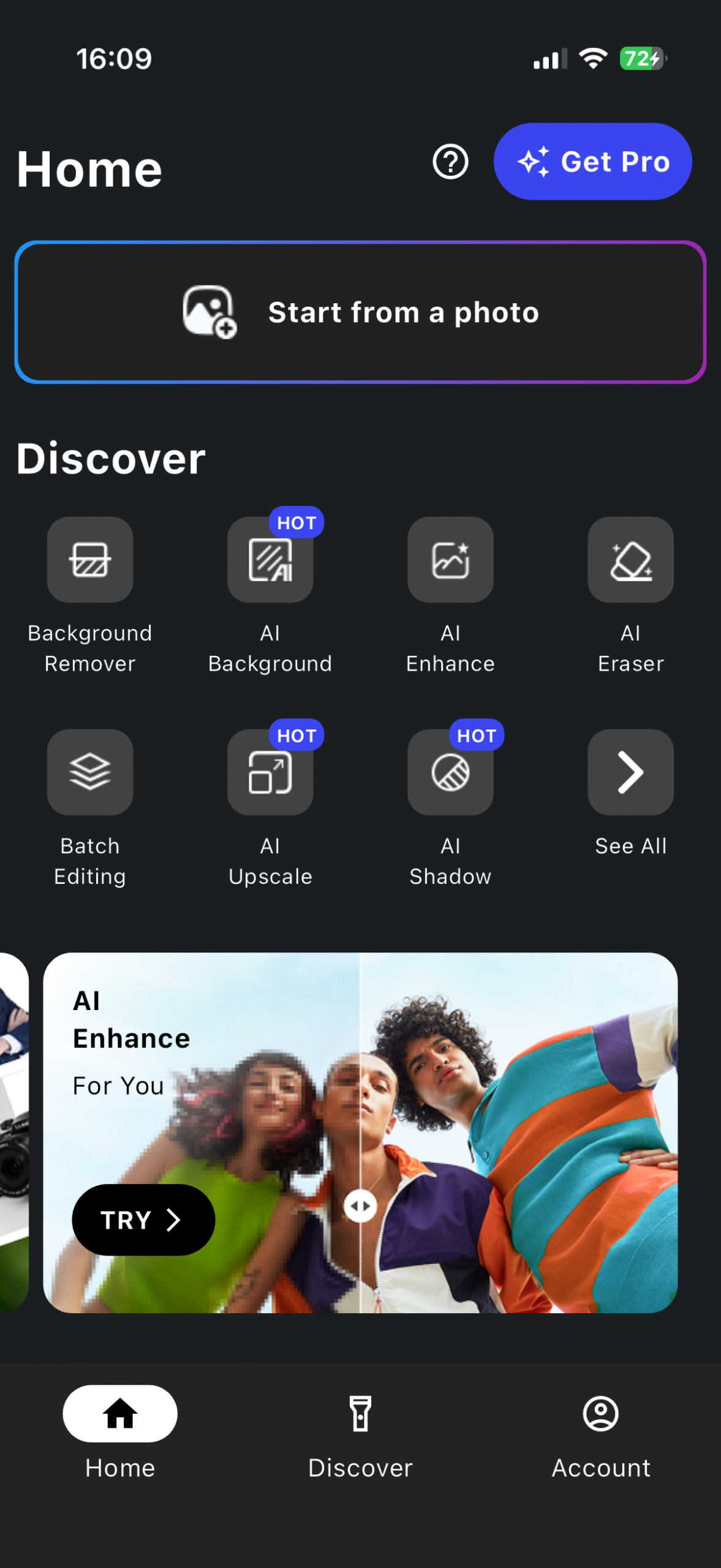 Step 2 – Automatic AI Processing: Slazzer’s advanced AI automatically detects your product and removes the background. The technology is trained specifically to handle complex edges like fabric, hair, jewelry, and other intricate details.
Step 2 – Automatic AI Processing: Slazzer’s advanced AI automatically detects your product and removes the background. The technology is trained specifically to handle complex edges like fabric, hair, jewelry, and other intricate details.
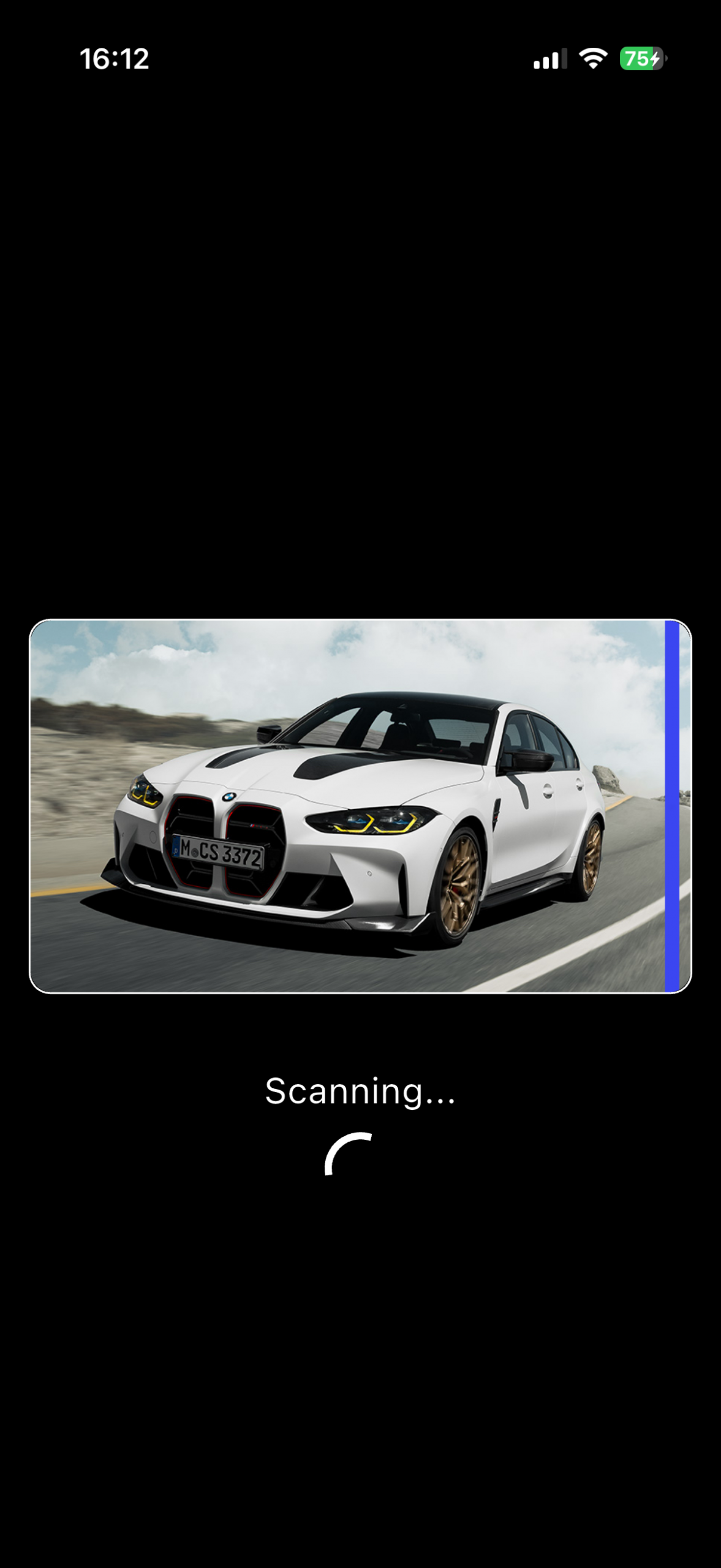
Step 3 – Review and Download: Preview your edited photo to ensure the background removal looks perfect. Download the image with a transparent background in PNG format, ready for your Etsy listing.
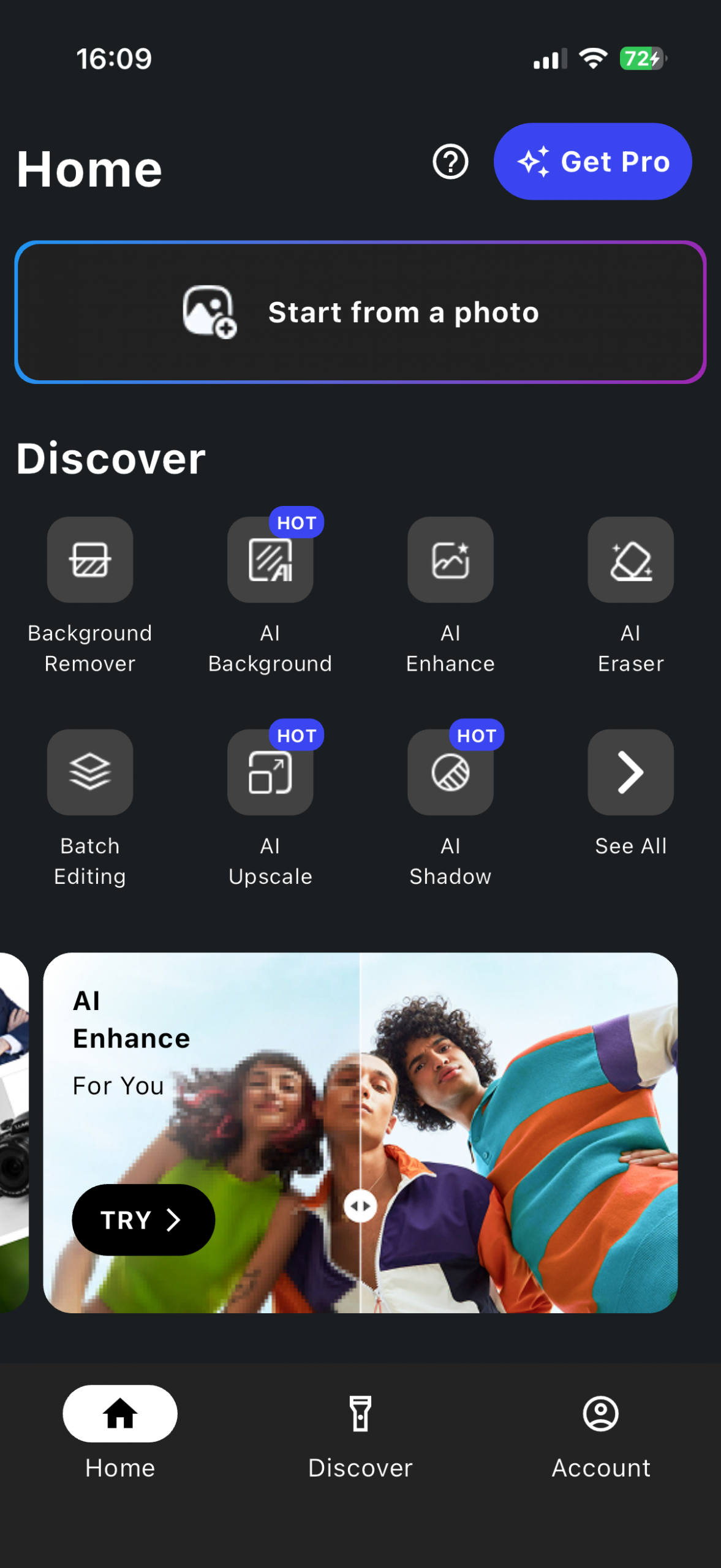
The entire process takes seconds, not minutes or hours like traditional editing methods. This speed lets you process large batches of photos quickly, perfect for sellers with extensive inventories.
Conclusion
Creating professional Etsy photos with your iPhone is totally achievable when you combine good photography techniques with powerful editing tools like Slazzer. The mobile app’s AI-powered features transform ordinary iPhone photos into professional-quality images that attract customers and drive sales.
Remember, great photos are an investment in your business success. They build trust, justify higher prices, and help your products stand out in search results. With Slazzer’s mobile app, you have everything you need to create stunning product photos right from your iPhone.
Start experimenting with these techniques today, and watch how professional photos transform your Etsy shop’s performance!
FAQ’s
Do I need a professional camera to take good photos for Etsy? No! Your iPhone camera is more than capable of taking professional-quality photos for Etsy. Combined with Slazzer’s editing tools, you can create images that rival those taken with expensive professional equipment.
Why should I avoid using the flash on my iPhone? iPhone flash creates harsh, uneven lighting that makes products look cheap and unprofessional. Natural light or continuous artificial lighting produces much better results for product photography.
How can I ensure my photos have a consistent look? Use Slazzer’s batch editing features to apply the same settings across multiple photos. Consistent lighting, backgrounds, and editing styles create a cohesive brand appearance that builds trust with customers.
What props should I use in my product photos? Choose props that complement your product and brand aesthetic without overwhelming the scene. Simple, neutral props work best – think white surfaces, natural textures, and items that provide scale or context.
How important is the background in product photography? Backgrounds are crucial for professional-looking photos. Clean, simple backgrounds keep focus on your product, while cluttered or distracting backgrounds can hurt sales. Slazzer’s background removal tools let you perfect this aspect easily.
Can I edit photos directly on my iPhone? Absolutely! Slazzer’s mobile app provides professional-level editing tools right on your iPhone. You can remove backgrounds, enhance colors, add shadows, and batch process photos without needing a computer.

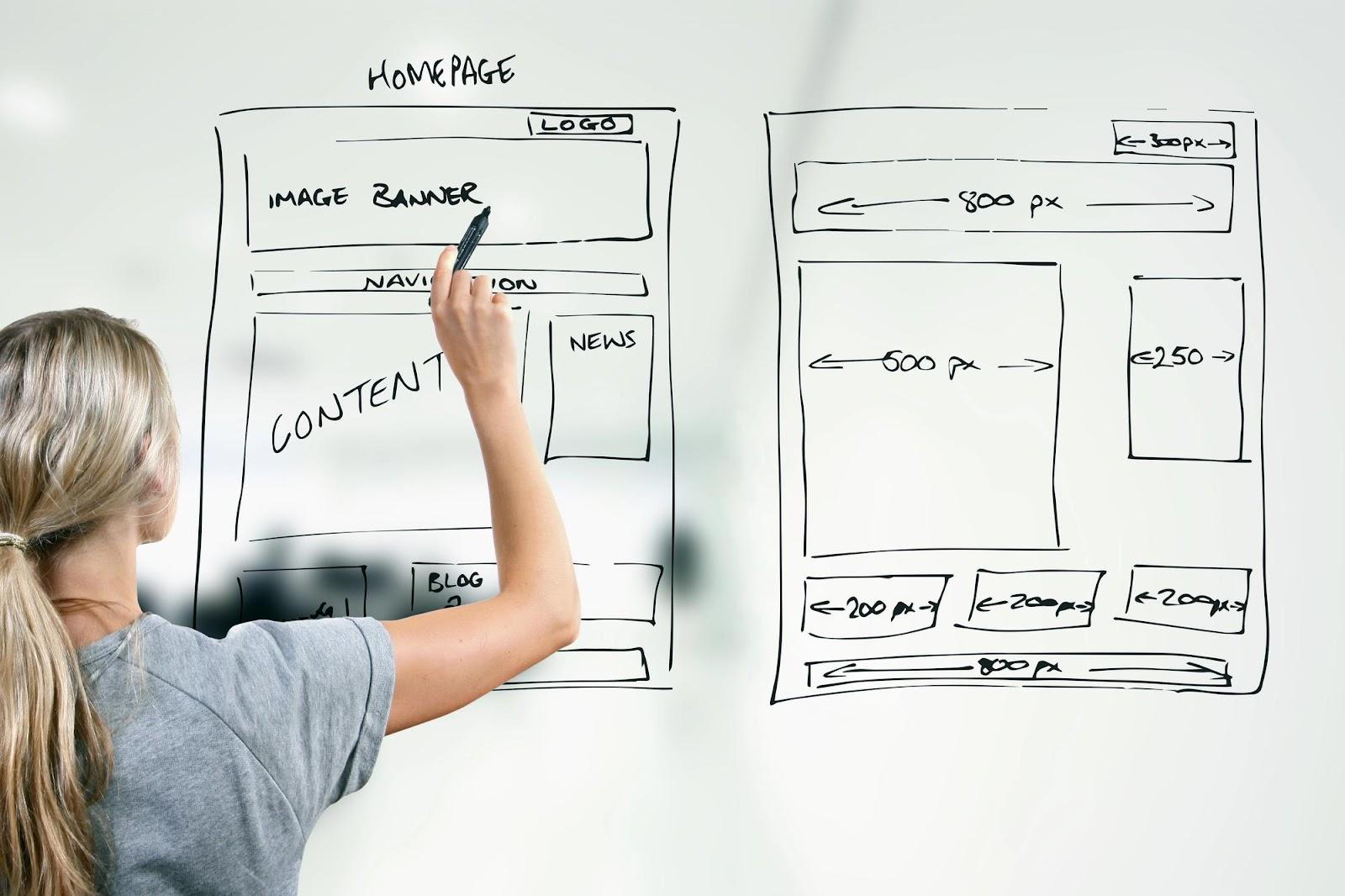
Comments (0)