- Tips & Tricks
- Nov 11, 2021
How to get the perfect white balance on your Photographs?

Getting the best white balance in a photo is the deciding factor on whether an image will turn out bright and vibrant or dull and lifeless. Improper lighting conditions are sometimes caused by fluorescent lights, incandescent bulbs, or shadows and can make an image appear sickly or muddy with all strange color tints. It is all because of poor White Balance. Worry not, this article will discuss how to get perfect white balance so that your photos come out looking realistic.
Auto White Balance
Let’s start with the white balance basics – auto white balance. Most cameras and post-image processing softwares come with an option to use Auto White Balance or AWB. This setting makes it possible for the camera to evaluate the scene and choose the best white balance setting to use so that the photograph turns out closest to what your eyes capture.
Though sometimes it works wonders, the camera sometimes can get confused when the scene is illuminated by multiple light sources with different color temperatures, resulting in a color cast. AWB works best outdoors when natural light is abundant. Cloudy and dark sky doesn’t help AWB in accurately guessing the colors of the surroundings. Also, it will not hurt to get a newer camera as they are more advanced and accurate than older ones.

If the problem with AWB in cameras persists, using post-processing software can serve as the terminus quo. Many softwares like Lightroom and Photoshop have made it possible to adjust the temperature and change the mood and tone of the image.
Using A Grey Card
Nothing is more frustrating and dissatisfying than clicking a picture and finding out that the colors are inaccurate. In such situations, the grey card acts like a superhero, saving the day of the photographers. As long as a reference point exists, a grey card will be sufficient to set both the exposure and white balance in photography consistently. This reference point will prompt your camera to compensate for any illuminant color in the background by adjusting the white balance and removing all unwanted color casts. If the problem persists with the background, Slazzer bg removal software may help to effortlessly delete the background and then replace it with a new backdrop.
These Gray Cards come in different sizes and are economical and easy to use. All you have to do is place the gray card in the lighting condition that you will use and click the photo with it in the frame.

Color Temperature
Have you ever looked at a night sky and observed stars. Though very far away from our planet Earth, we can still analyze their colors and shape. They are of different colors because of their surface temperature, where blue and white stars are hotter than red and yellow stars. But what is color temperature, and how does it affect the photographs?
Color temperature is the color of light, measured using the Kelvin (K) scale. White balance is an important part of Color Temperature, and it removes all unnatural color casts.

Despite the advances in camera technology, they are still unable to capture colors as accurately as our eyes can. Adjusting the color temperature will ensure that the white color our eyes see shows up in photos. A higher temperature value will warm an image (yellow), while a lower temperature value will make it colder (blue).
These adjustments can alter the mood of an image, changing a cold and stark photo into a warmer vibrant one.
Using Kelvin to set the White Balance
Kelvin scale is used to measure color temperature and is a great way to set the white balance. The temperature scale used in photography ranges from about 2000K (K=Kelvin) to 9000K, with higher numbers corresponding to bluer, or ‘cooler’ tones and lower numbers corresponding to yellower, ‘warmer’ tones.
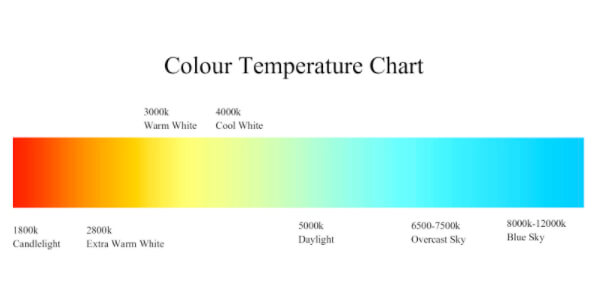
The color of the light emitted on the Kelvin scale goes through a red — orange-red — yellow — yellow white — white — blue and white gradual process.
Using the correct measurements on the Kelvin scale, the color temperature can trigger certain feelings. For instance, an image having cool blue tones create feelings of sadness and tranquility, while an image with warmer tones makes us optimistic and dreamy. That’s why color temperature needs careful monitoring to produce the emotional and spiritual impact that it was supposed to create among its audience.
Hopefully, you have acquired the tools necessary for effectively modifying your white balance to eliminate color cast issues. So why not go ahead and try out these features while taking photographs? Just make sure that you have good lighting and a proper camera setting, and you will be good to go. Also, you can check out our article on color correction to understand other elements related to white balance.


Comments (0)