- Tips & Tricks
- Feb 15, 2021
Slazzer Figma Plugin- Automating Design Workflow
A designer’s job is anything but easy. They are entrusted with the responsibility of making your project look its best and that is no easy task. They focus not just on the appearance but also on the feel and functionality of the design, both of which are essential for creating a smooth user experience (UX) and an attractive user interface (UI).
Sounds like a lot of work? Well it is! Now imagine having to manually remove image backgrounds to customize each and every visual to suit the website theme, brochure or any design project layout. Not only is the task repetitive, time consuming, and inefficient, it also complicates the design process unnecessarily, creating an inefficient workflow.
The Struggles of a Designer
The problem doesn’t end here, even if designers find software to help remove image backgrounds from pictures, the constant importing and exporting of images is time-consuming and may even damage image quality. The extra time spent editing images and fixing its quality means not enough time for the
designing and implementation.
Designers may not even find sufficient time to conduct user research to understand user behavior and requirements both of which are key to creating a seamless and engaging experience. Another hindrance to creating a smooth user interface and experience are the use of complex tools.
Photoshop was and is a designer’s staple tool, as it offers a variety of complex tools and features that designers love and use to customize a website’s visual elements to suit client requirements, website theme and brand identity. However, while these complex features bring enhanced functionality, they also slow down the design process. In fact, you may be stuck for hours trying to remove the image background with the traditional eraser tool.
You may argue that there are several, easier to use tools out there. However, not many can be
integrated with other design tools and that lack of compatibility is a big problem as it significantly increases the effort required to create a smooth design system and workflow.
However not all tools are hopelessly complex. One collaborative design tool to watch out for is Figma. In fact, it may even be a dream to work with for designers provided they can use it to create an efficient design system. But it too comes with its own pain points.
Creating a Design System in Figma
Figma is a browser based UI/ UX design application that hosts a variety of design tools necessary for collaborative design projects all using the cloud. Figma gives you the tools you need to create a seamless design system from the planning phase of the project until the hand-off. As a designer, Figma is the only application you will ever need to design and create illustrations and prototypes and implement a design project from A to Z.
Perhaps, Figma’s greatest strength is that it allows for collaborative teamwork, which is a major pain point in other design tools like Sketch. Because it is a cloud based application, you can even work with the client and your team in real time to edit any design. However, Figma too comes with its own pain points and struggles.
Pain Points of Using Figma
Figma is relatively new so there are many designers still unfamiliar with the design application. However, those that do try it out, swear by it for it is a functional and efficient design application. The only problem here is that transitioning to Figma from other design applications may be challenging and there are still a lot of basic design features missing from its community.
Slazzer in Figma is Great for Workflow
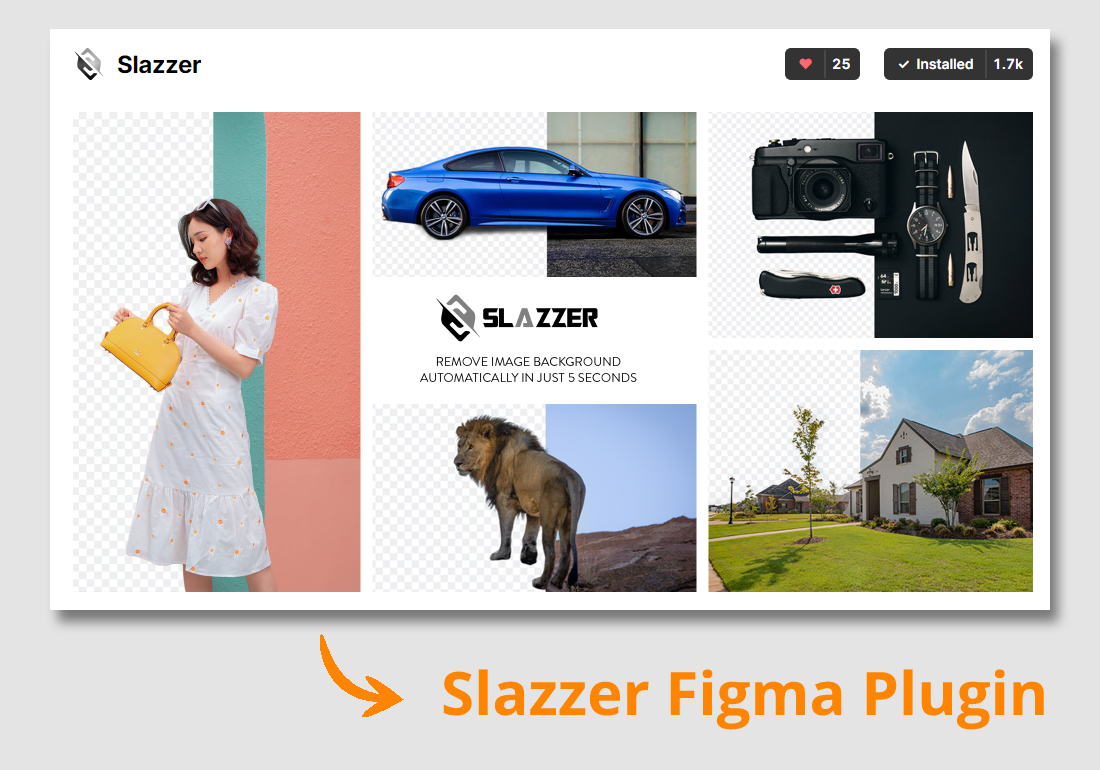
Slazzer takes care of one design element and does it very well, the automatic image background removal. With its new plugin integrated in the Figma community, designers don’t have to use multiple applications to produce one job. Entering and exiting apps is a pain and a real drag on workflow.
Figma is the perfect platform for those who value efficiency, quality and ease of use, and the Slazzer Figma Plugin helps designers achieve that and more by giving them a chance to complete all their tasks while staying solely in Figma. Using one application means more productivity and a more sane work environment. Whether you are a designer, an animator, an editor, a product portfolio developer or a small e-commerce retailer trying to set up and run an online business efficiently, Slazzer has you covered.
It is easy to use, easily integrated in your design system, works smoothly and efficiently and does not ruin image quality. Its automatic background removal tool makes image processing as quick and easy as one-two-three. All you have to do is pull it out from Figma’s dashboard and begin using the tool.
- Set API-key
- Upload Images
- Get the edited images in seconds
With Slazzer, you can process multiple images at once, save them in PNG or JPG formats or export them to other applications to create a smooth and efficient workflow. Why would you want to spend hours using a complex design tool to remove image backgrounds when you can use an automatic tool like Slazzer. Try it Now in Figma for Free! -> https://www.figma.com/community/plugin/908415905821759633/Slazzer
About Slazzer:
Slazzer is a background image remover that uses artificial intelligence to identify different layers and differentiate the foreground image from the background. With a click of the button you can automatically remove the background from multiple images at once and export them to the next step in your design system. Read how designers love it
https://slazzer.medium.com/slazzers-smart-ai-makes-designers-jaw-drop-57a88319deff
Tricky Transition Phase
Figma allows you to import your stack of tools from other design applications onto Figma. However, do not expect them to work like they did in the previous design tool kit like Sketch and Anima. You will have to restructure your design system to suit the platform.
Performance Problems
Figma is a browser based application so it operates a little differently than other design tool kits. If you are working on a complex template where you have to duplicate a lot, you may want to go about it in a different way than you normally would. You can either simplify the template or create a master copy and publish it to the read only library to prevent the design system from lagging.
Device Previews
This might very well be the biggest problem designers face after switching to Figma. The Figma mirror app doesn’t work particularly well. Thus, the design preview fails rendering a lot of amazing tools offered by Figma such as prototyping useless.
Does Not Import Large Background Assets
If you are working on creating a website with elaborate backgrounds, or images with really high resolutions, importing them to Figma may be a problem. Designer switch to importing real images from Photoshop and then editing them in Figma to suit the website lay out.
That being said, Figma is constantly updating its platform and working on fixing bugs that hinder the design tools performance. You can solve many of the pain points mentioned above by integrating plugins that create an efficient and automated workflow.


Comments (0)