- Tips & Tricks
- May 14, 2024
Slazzer – The Best E-commerce Image Background Remover
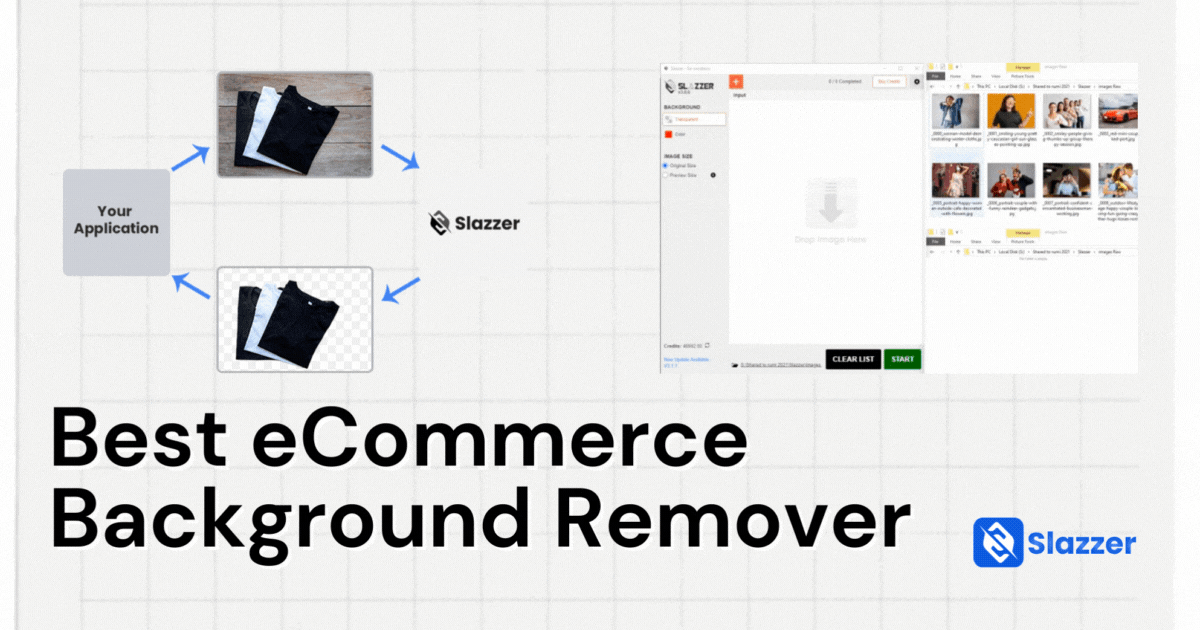
Selling online depends on good images. But did you know 22% of returns happen because items look different in photos? As an E-commerce owner, you don’t want that. Let’s improve your images with Slazzer, the best e-commerce background remover. It keeps backgrounds consistent, helping buyers trust your products more.
Let’s Dive in.
Problems Faced by E-commerce
Images are vital for e-commerce sites. They help customers visualize products and make purchasing decisions. However, preparing good-quality images that represent products accurately and consistently takes time and effort.
E-commerce owners should keep in mind:
- Ensure their product images are of high resolution and clarity. Pixels, lighting, and background removal affect how good an image looks.
- Maintain consistency in image style, lighting, sizing, and orientation across all products. This helps create a uniform brand identity.
- Speed up your workflow and time-to-market. Tools like Slazzer can quickly remove backgrounds from images at scale.
- Represent products as favorably as possible. Good images that accurately show products can boost sales and customer satisfaction.
Using image optimization and enhancement software can make the process of preparing e-commerce images more efficient for e-commerce owners.
Read more below to find out how Slazzer will help you build your E-commerce brand.
How Slazzer Takes Your E-Commerce Store to the Next Level
As an e-commerce owner, you may have a lot of products. The hassle of removing backgrounds from all of the product images becomes a real task and you don’t want to waste your time on Photoshop doing it manually and money on hiring freelancers.
That’s where Slazzer comes in—catering to your exact needs of removing product image backgrounds for thousands of images keeping the industry standard and high quality in mind. This way you can focus more on other operations rather than image editing.
Accessibility is not in question here as there is a simple UI for casual users available at the web app and as e-commerce here are the best solutions to access Slazzer:
- API: If you have a custom website, you can get access to our background removal API
- Shopify and Woo-Commerce Plugin (Learn more about them below)
- Slazzer Desktop App – Probably one of the most useful apps for e-commerce owners for bulk image editing.
Using Slazzer Desktop App for Bulk Image Background Removal
The Slazzer desktop app is available on Windows, Mac, and Linux. Let’s see how you can remove the background from multiple images at once without losing quality.
- Download the Slazzer Desktop app, and follow the default Installation requirements
- After the installation is finished, Run Slazzer, No you will be asked for an API Key, which you can get from My Account from the Slazzer website(Signup is required).
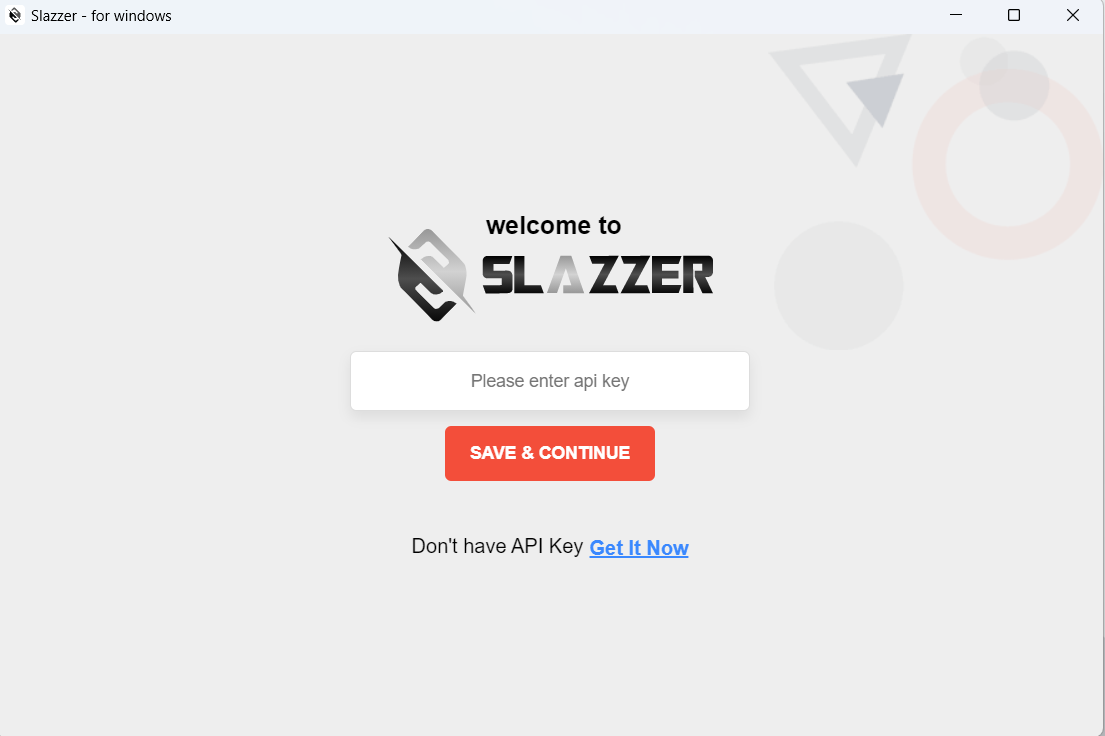
- Welcome to Slazzer, the UI will look like this. Simple to understand.
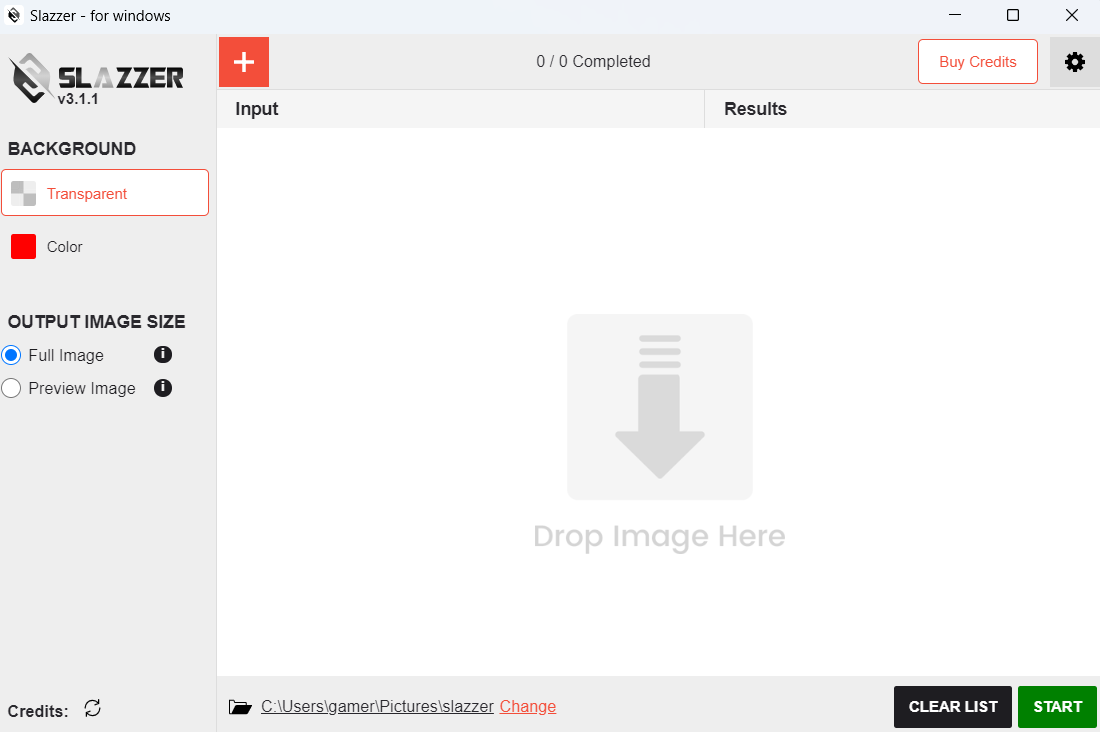
- Now you just need to drag and drop the image and you are done.
Understanding the Slazzer Desktop App
You can see the `+` sign at the top of the application, using it you can simply navigate through your images saved anywhere in your OS or you can drag and drop as said.
Below that it’s the image upload area you can look at all the images uploaded. On the left side of that, you can customize the option to remove the background or change the background. For e-commerce owners, a white background is more suited, A study of 7 million images found that 76% replaced their background with pure white.
Note: For car dealerships, the shadows and tinting are done automatically to the car image.
Below the Background Change options, you can find out the Output Image Size.
What are they?
- Full Image – Full Images up to 25 Mexapixels, will be charged as one credit. The output will be of the highest quality and highest resolution.
- Preview Image – Preview Images of up to 0.25 megapixels are always available for free at Slazzer.com website, if using Desktop apps ⅕ credit will be charged.
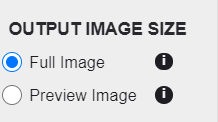
At the bottom of the app, you can also change the output folder. And left to that you can see how many credits you have left.
Let’s see the Slazzer Desktop App in Action:
- On the left-hand side select the colored background option and from the color picker select white.
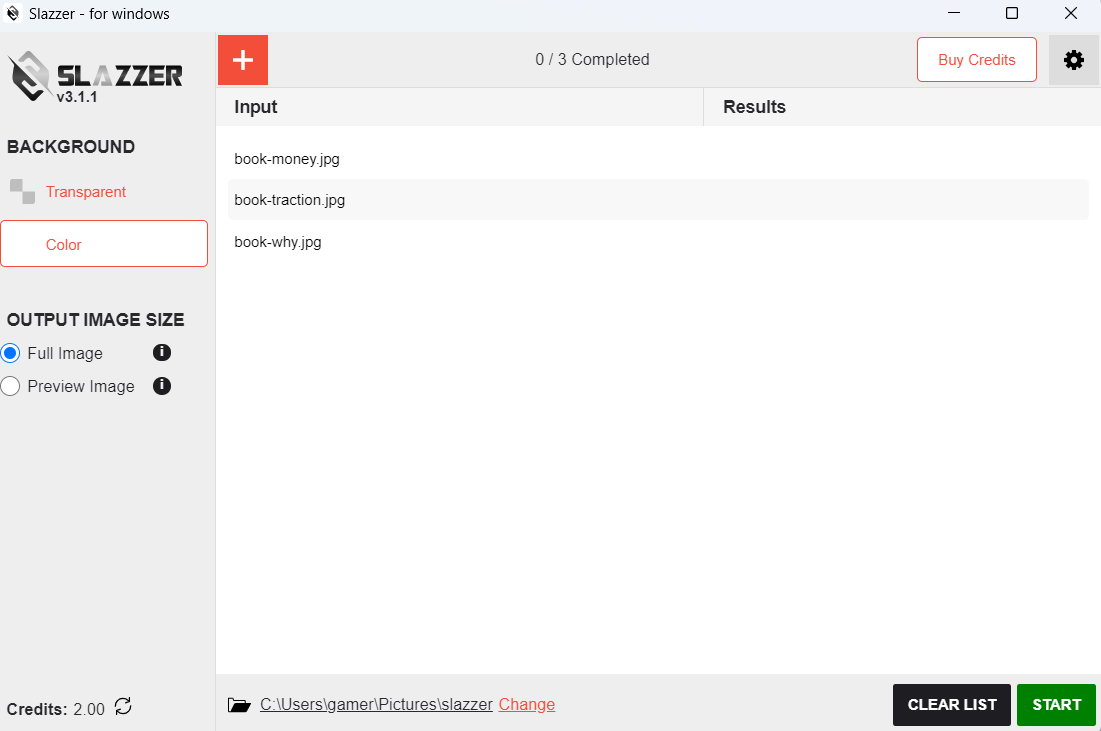
- Now select the Output type, full image, or preview only
- Change the Output Folder location
- Destroy the Staaaaaart! Button.
- This is very simple and fast for bulk image processing, all processed images will be saved in the output folder.
And you’re done.
Bulk Image Made Easy with Batch Processing
No question that AI is used to speed up the workflow so you can focus on another part of the business operations. For E-commerce owners editing thousands of images one by one is a nightmare, that’s where Slazzer’s bulk background removal with batch processing feature comes in.
With Slazzer, you can upload all your product images at once and have the backgrounds automatically removed, saving you an insane amount of time.
You can focus on growing your business while Slazzer handles the tedious image editing tasks. Isn’t that what automation is all about?
The whole process of bulk background removal is explained in the above section.
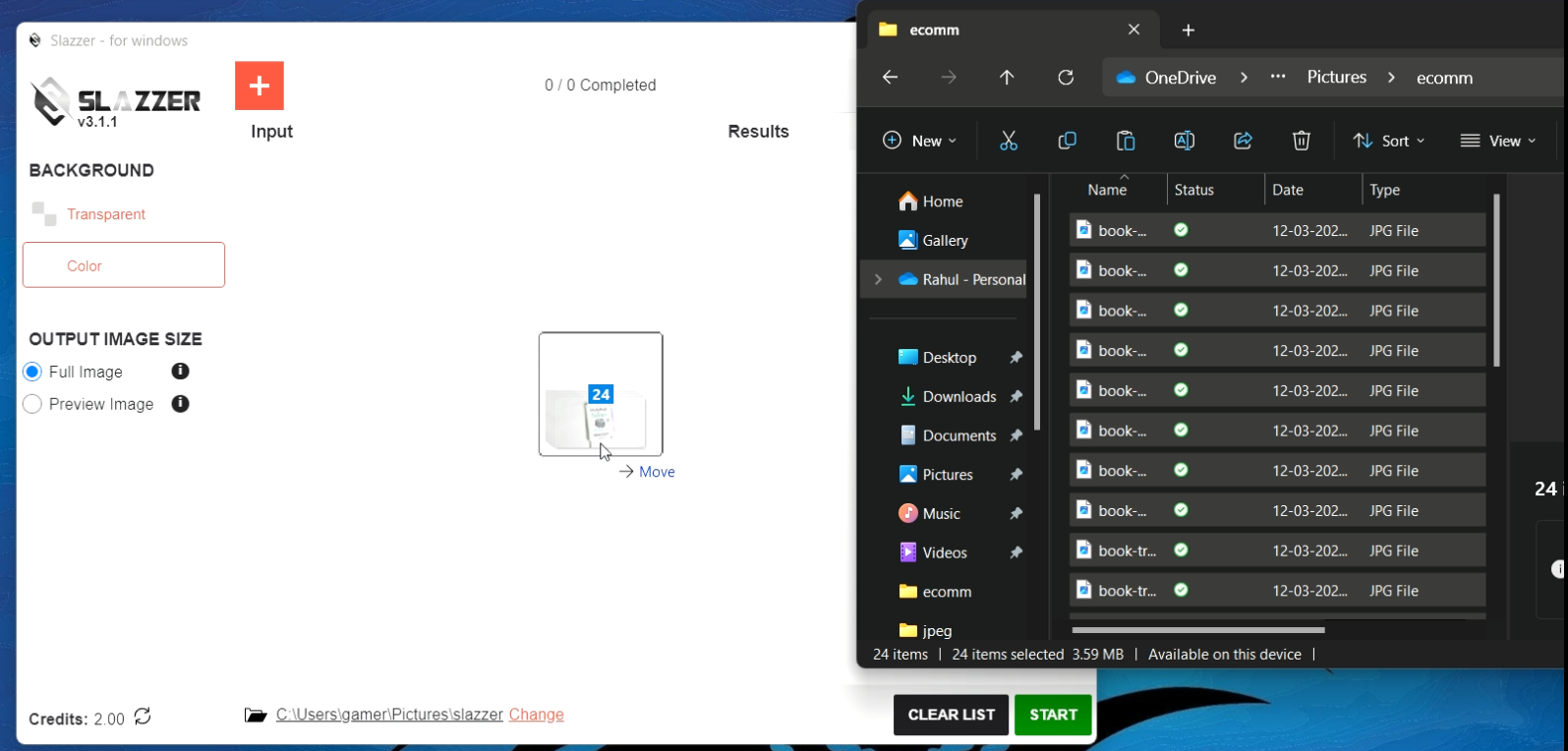
Maintaining Consistency in Product Images
When aiming to increase sales, ensuring product photos are high-quality and uniform is key. As an e-commerce store owner, maintaining consistent product images should be a top priority.
Use the same background for similar items. Having a plain, consistent background like white for all tops, bottoms, and accessories makes products easy for customers to browse and compare. For uneven backgrounds, slazzer.com will help you make it plain and white.
Maintain consistent lighting and angles. In addition to backgrounds, uniform lighting, and straight-on camera angles create a cohesive look. Use the same overhead lighting and position the camera directly in front of products.
Edit photos as needed to match. If product photos vary in lighting, color, etc., photo editing tools can adjust brightness, contrast, white balance, and tones to make images more uniform.
WooCommerce + Shopify for Seamless Image Enhancement
WordPress is a no-code website builder platform that can help you set up your online e-commerce store using WooCommerce in a few minutes without any coding knowledge or anything, with a very simple UI and short learning curve you are good to go.
As WordPress is a no-code platform, there are multiple limitations to it for customizations, for this problem, WordPress has a plugin marketplace, where you can get access to thousands of plugins for different purposes.
Using Slazzer’s WooCommerce background remover plugin you can directly automate the process of background removal for your product images to your WordPress ecommerce store.
The Slazzer WooCommerce Plugin is designed to be simple to use, even if you have no experience with photo editing. Just connect your WooCommerce store, select the images you want to edit, choose a background removal option, and the plugin will do the rest.
Alternatively, if you are using Shopify you can create a Zapier Automation. Zapier is a tool that helps connect multiple apps and automate them, you can create a Slazzer and Shopify zap to remove the background from images.
Add shadows with the Slazzer Product Enhancer
As an ecommerce store owner, you know that high-quality product images are crucial to your success. Pictures that show items clearly, attractively, and as realistically as possible can increase sales and customer satisfaction. One of the easiest ways to improve your product photos is by adding shadows.
Shadows give your product photos depth and dimension, making the items seem more realistic. They trick the viewer’s eye into perceiving the product as a 3D object rather than a 2D image.
For flat products like clothing, shadows can be especially impactful in suggesting contours and shapes.
Slazzer’s Product Photo Enhancer tool allows you to automatically add natural-looking shadows to your product images in just a few clicks.
The tool is very simple to use. Open the tool, and upload your image by drag and drop. On the left-hand side, you can customize the background, and on the right-hand side using the slider you can customize the shadow intensity.
Using Slazzer to add shadows to your product photos is an easy way to give your e-commerce store a more professional, polished look without a huge investment of time or money.
Enhanced images may attract more customer attention, inspire confidence in your products, and ultimately drive higher sales and a better customer experience.
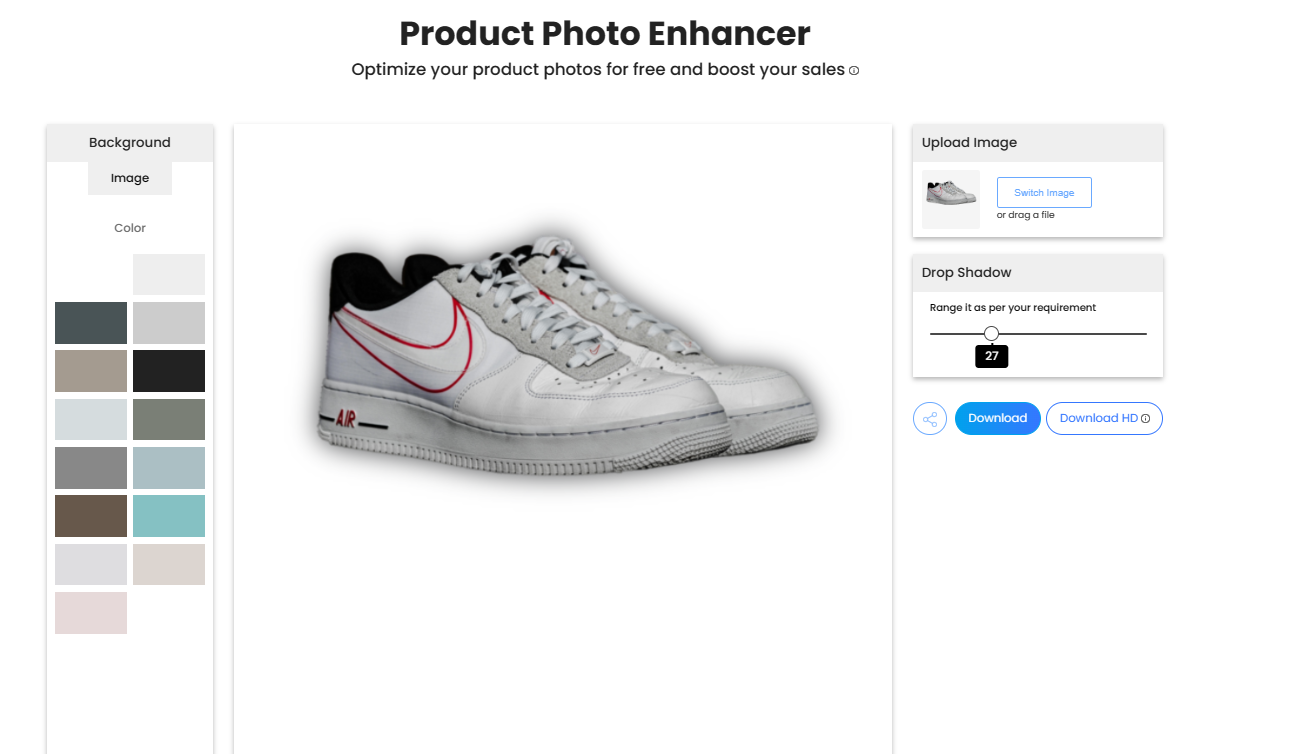
How Slazzer Supercharges Your E-commerce Game
As an e-commerce owner what you want is to automate the tedious task and focus more on the other business operations. With tedious tasks what is meant is the image processing and editing tasks. Manually processing and editing thousands of images will take ages.
Slazzer helps you to change the background of the image, white backgrounds are used widely as a background for product images because they look more appealing and boost sales. The white, clean, or solid background helps the shopper to focus more on the product details than getting distracted by uneven backgrounds.
As an eCommerce owner there are huge amounts of products and to process and edit each of them is just a waste of time and resources. Slazzer has the power of batch-processing thousands of images in a moment, removing backgrounds from thousands of images in some minutes will help you be productive so you can focus more on other parts of the business.
As explained above more than processing thousands of images and changing backgrounds, there is also a Product Photo Enhancer which is a crazy tool for modifying the shadows of the product images.
Slazzer just automated the process of removing backgrounds and helping e-commerce owners to be productive and do what they are best at rather than manually editing images or wasting resources on it.
Slazzer also offers customizable solutions for businesses of any size, to learn more about it or for a demo, Contact Us.


Comments (0)