- Photo editing
- Dec 11, 2022
Slazzer VS Photoshop – Which tool removes backgrounds the best?
Are you unsure whether to use Photoshop or Slazzer to remove the background from an image? As you keep reading, you will definitely come to a conclusion.

Any content producer or designer who wants to edit their work must constantly remove image backgrounds. Photos like the one above require you to strip away backdrops and do some additional editing. It is not as straightforward as it seems and takes a lot of time.
It’s no secret that Adobe Photoshop is the industry standard when it comes to photo editing software. Experts in the field of graphic design use it everyday.. However, removing backgrounds can be very tricky, even with the tools at your disposal. Therefore other tools that automatically do this can be much better in comparison.
Slazzer is an automatic and quick background remover that lets you drag and drop an image without having to fiddle around with Photoshop. It really is that simple. It is an AI-powered editing tool that can take any image you give it and remove the background instantly. It does this by using cutting-edge computer vision algorithms so you can quickly replace a background with the best detailing in just a few seconds.
Let’s do an in-depth analysis comparing their features, cost, and usability.
User interaction and experience
If you are familiar with Photoshop, you could wonder whether it is beneficial to use it for certain tasks, such as background removal. Perhaps using specialized software made for that would be much easier?
Introducing Slazzer
- Slazzer’s background removal interface is simple to use. Drag and drop an image into the tool, then relax and wait for artificial intelligence (AI) to handle the rest.
Through Photoshop
- Photoshop has a lot to unpack and has a wide variety of tools and settings, from rapid tweaks with the Quick Selection Tool to an array of other editing options. For instance, you can use the edge tool, masking, brush, and eraser to remove a background. A newbie user who only requires one tool may find it intimidating and even frustrating. Photoshop also has an instant background remover, but it isn’t that great because the AI is not trained to identify a varied list of objects.
Options for background removal
Many businesses have to use different methods to get rid of backgrounds on a regular basis. Some take up a lot of staff time and cost money. During a single photo shoot, a professional photographer might take thousands of pictures and there’s no doubt that all of these would benefit from a less laborious approach than manually erasing the backdrop in Photoshop.
On this subject, let’s compare Slazzer and Photoshop.
Slazzer
- Has a wide range of tools for both individuals and businesses. Anyone can easily remove a background without any technical or design skills, even from several images in succession. (Bulk Background remover).
Here are some of the Slazzer tools available:
- Rest API – Integrate into your app website or system with just a few lines of code.
- Desktop App – Bulk processes thousands of images sequentially on your Mac, Windows, or Linux device.
- Plugins – Available directly in Photoshop, Zapier, Figma, Sketch, and WordPress.
- Infinity Offline Software – Get unlimited image cutouts on your desktop.
- On-Premise – Deploy the Slazzer solution on your own server.
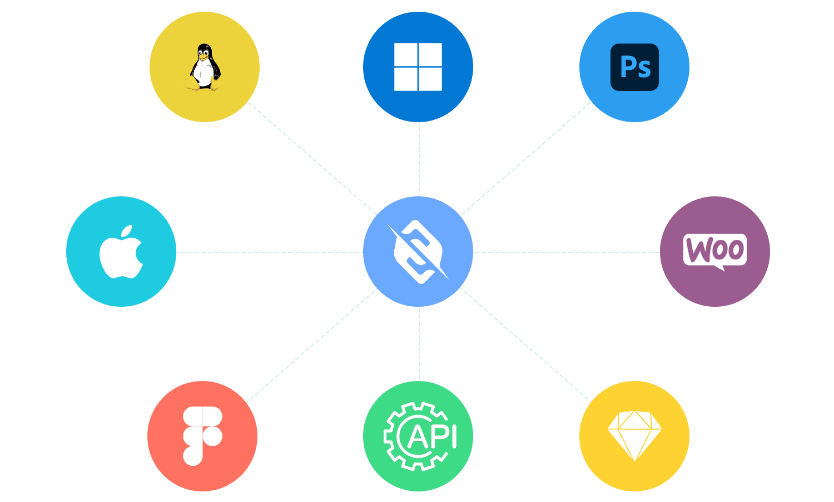
With Photoshop
- Photoshop lacks any standout background removal functionality. Although they have a “Magic Wand,” which allows you to remove specific objects, the coloring makes it nearly impossible to remove whole backgrounds quickly.
- Additionally, Photoshop lacks a Rest API function for integrating into any website or application.
Slazzer solves this issue within Photoshop
The Photoshop plugin enables you to work quickly and comfortably at a rate never seen before. No more boring and tiresome work attempting to obscure the background with pointless tools. Slazzer quickly removes image backgrounds. To find out how the Photoshop plugin functions in detail, read the article’s conclusion.

When deciding which tool to use, price is one of the most significant factors for many people. Slazzer can satisfy the unique requirements of various people by offering flexible pricing plans.
Price, how do they compare?
We’ve only looked at a few features of each tool, so what are the different subscription and payment options? They differ in this regard in a few ways.
Slazzer is much more flexible in terms of pricing, offering subscription and top-up models. For example, there is only a monthly subscription for Photoshop. Slazzer provides different pricing tiers for various features. Take a look at this comparison.
Slazzer |
Photoshop |
✅ Free plan2 Free credits with unlimited free previews on slazzer.com.
|
❌ Free planThere’s no free plan with Photoshop, you can, however, trial it for free for seven days. |
✅ SubscriptionsVarious subscription options. There is a credit-based model which gives you the flexibility to pay for what you need and upgrade and downgrade your plan at any time.
|
✅ SubscriptionsPhotoshop works on a subscription model of $20.99 per month. |
✅ API SolutionA Rest API solution that Integrates into your app, website, or system with just a few lines of code. |
❌ API SolutionPhotoshop does not support this functionality. |
✅ Pay-as-you-goOne of the most popular methods of payment. The top-up model or Pay-as-you-go lets you pay one time for any amount of credits.
|
❌ Pay-as-you-goThere is no pay-as-you-go model for Photoshop. |
What should I choose?
Everything is based on your use case. We just compared Slazzer and Photoshop as a whole, but you came to this page to learn more about which background removal tool is the best. You must decide what to use depending on your current workflow and how frequently you require it. Slazzer’s availability inside Photoshop without leaving the program is one of its coolest features.
The best way to complete a one-time task without any commitment can be better by using the Slazzer Top Up plans. If you require ongoing services, Slazzer also offers subscription plans that begin at just 10 credits per month. Additionally, they allow you to roll over any unused credits (up to 6X) for your peace of mind.
Check the pricing page for more details.
Slazzer VS Photoshop; Real-World Situations:
“I don’t know much about photo editing (and I don’t want to), I just need the background removed”
Use Slazzer.
“I want to remove the background from an image to create a social media post,”
Use Slazzer.
“I’m a professional designer, and I have to rapidly get rid of many backgrounds.”
Use the Slazzer desktop app
“I need to integrate a background removal technology into my e-commerce website and app for all my product photography”
Slazzer API should definitely be used.
Custom solution
They provide specialized solutions to help people and businesses with their various needs. Suppose, for instance, that someone wants to process more than 100,000 images annually.
Slazzer Image support
- Any JPG, JPEG, or PNG image with a file size of up to 12 megabytes and a 25-megapixel resolution is acceptable for upload. The image resolution is automatically downsized to this maximum resolution if it exceeds 25 megapixels (for example, 6250 x 4000 pixels or any other aspect ratio).
- A clear subject is a requirement for all photographs. For instance, the majority of photos of products, people, vehicles, animals, and other items function flawlessly.
Adobe Express, the real competitor to Slazzer?
Slazzer beats Photoshop in terms of simple drag-and-drop background removal, but Adobe just unveiled a new program called “Adobe Express” that might be a more viable rival..
Slazzer |
Adobe Express |
✅ Drag and DropSupports drag and drop function, but also has much more. |
✅ Drag and DropSupports drag and drop function. |
✅ Free Plan2 Free credits with unlimited free previews on slazzer.com.
|
✅ Free PlanThere is a free plan.
|
✅ Multiple features for background removalSlazzer has many products all dedicated to making the process of background removal both fast and effective. Ex: Desktop app, plugins, infinity software, on premise etc.. |
❌ Multiple features for background removalThey don’t have dedicated alternative products for background removal. |
✅ Mobile AppHas a mobile app on Android.
|
✅ Mobile AppHas a mobile app on IOS.
|
✅ API SolutionA Rest API solution that integrates into your app, website, or system with just a few lines of code. |
❌ API SolutionAdobe Express does not support this functionality. |
In general, Photoshop and Adobe Express have a lot of advantages. Adobe Express is a good substitute, but it still cannot match Slazzer. With some additional tools, Adobe Express is more like Canva for editing. Additionally, Slazzer provides the Rest API platform and usage pricing, which Photoshop and Adobe Express do not.
Which of Slazzer, Photoshop, and Adobe Express is more accurate?
The main advantage of Slazzer is that it has an AI that is focused on accurately detecting the foreground subject in any image. Its visual AI is designed to recognize items like people, animals, cars, products, and real estate and eliminate backdrops as necessary. This gives the instrument more power without the need for human adjustments.
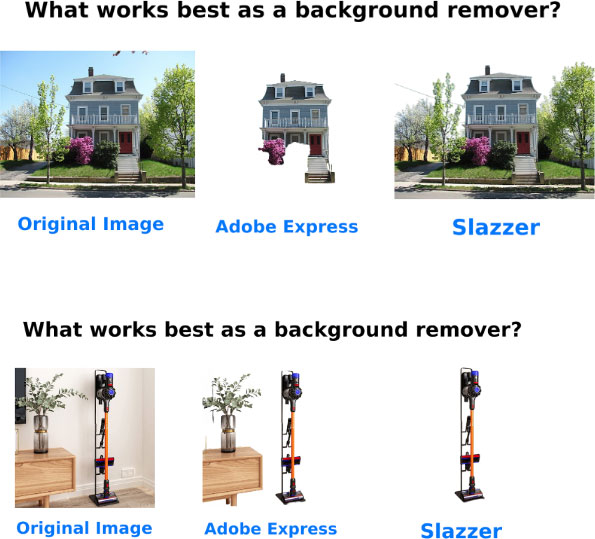
In terms of removing backgrounds, Slazzer is hands-down the best. An intricate background removal tool is available in Photoshop. Although Adobe Express is simpler, it has less functionality overall.
Slazzer also has just released a brand-new desktop application named “infinity” that is API-free for individuals who can’t handle an API and its technological complexities. A revolutionary background removal tool specifically designed for desktops, staying ahead of innovation.
Slazzer Infinity
Slazzer Infinity, the new product, will be the first desktop software to ever offer unlimited background removal. No need for technical or API requirements.
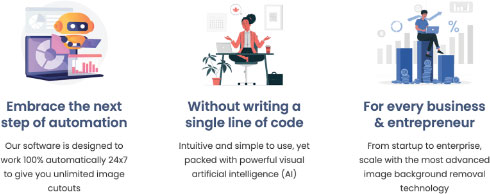
With AI + automation, you can now cut out images in bulk directly on your desktop without paying per image. The new application is presently available for all Windows and Linux desktop computers and you can try it for free here.
Slazzer info summarized:

Slazzer is poised to revolutionize the background removal industry through its ongoing innovation. Photoshop, Slazzer and Adobe Express have all been compared in this article and we see Slazzer distinguish itself for its image background removal quality and variety of tools. It is on its way to become the preferred background removal platform.
This is just the beginning for Slazzer. With everyone building their online business, photo editing and content creation will become increasingly crucial; Slazzer aims to make it as simple and available as possible. As previously noted, Photoshop users can utilize their plug-in on demand, and the use cases for all their tools are extensive. Simply put, Slazzer includes everything you need for background removal.
We sincerely hope you found this article helpful and learned what you needed to know. Enjoy taking away your backdrops while reading below the instructions on how to add Slazzer as an extension plug-in.
How does Slazzer for Photoshop work?
- Slazzer is available in Photoshop as a plugin. A new menu called Window Extensions Remove Background will appear after clicking install. In that case, you can access this button whenever you need it throughout the design process. All images are processed through the Slazzer API when you click the background removal button, so you must have an active API key and an internet connection to use it.
How to install the Slazzer Photoshop extension?
- To download and install the Slazzer plugin from Adobe Exchange, click the Free button. Be sure to install the Creative Cloud Desktop App. There is no progress bar and the installation will take a short while, but you should get a message when it is done. Using Anastasiy’s Extension Manager, you can manually install Slazzer if installing from Adobe Exchange does not work.
Download the Slazzer plugin for Photoshop or visit the website for more information.


Comments (0)