Slazzer App
All-in-one AI photo editor
or drag and drop images
Paste image or Ctrl + V
No image?
Try one of these:
Our online background remover instantly detects the subject from any photo and gives you a smooth & clear cutout. Now you can save a incredible amount of time as our AI is capable of handling hair, fur or any complex edges in just a few seconds.















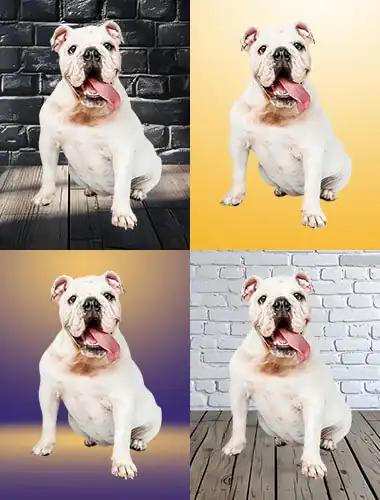








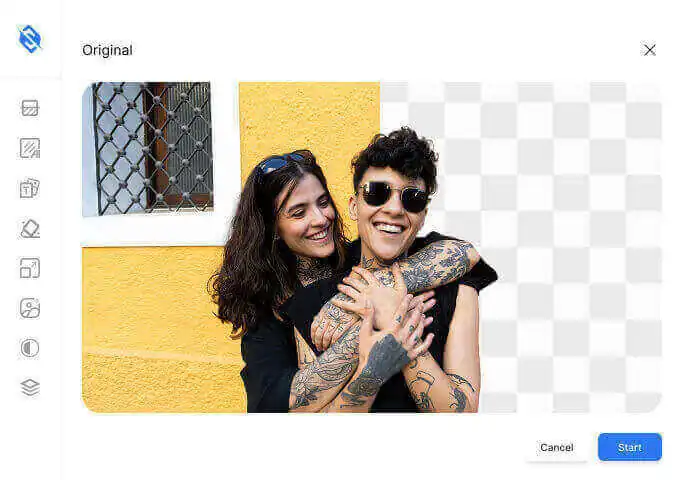
Install our desktop application to drag and drop 1000s of images at once. Click "Start" and watch as each image gets cut out automatically. Boost your efficiency and replace background from multiple images to get thousands of AI powered cut outs for all your design needs.
Explore all features
Looking to process millions of images? We've made it super easy to integrate our API into your project with just a few lines of code so you can remove bg at scale! We've also built plugins directly in the best design tools, programs, apps, and eCommerce platforms to improve your efficiency and workflow.
Explore all features
Whether you’re in marketing, photography, development, or ecommerce, our scalable platform transforms your images fast—streamlining processes and boosting business results.

Ever spend hours tweaking your selfies? Our AI fixes, upscales, and perfects your photos in seconds—so you can just snap, upload, and share!
Read Individual
Editing slowing you down? Our AI upscales images, fixes shadows & refines details in seconds. Spend less time on edits and more on shooting—your pro shots await.
Read Photographers
Struggling to produce on-brand visuals at scale? Our AI converts text into polished images, logos & backgrounds in seconds—empowering enterprise campaigns with instant ROI.
Read Marketers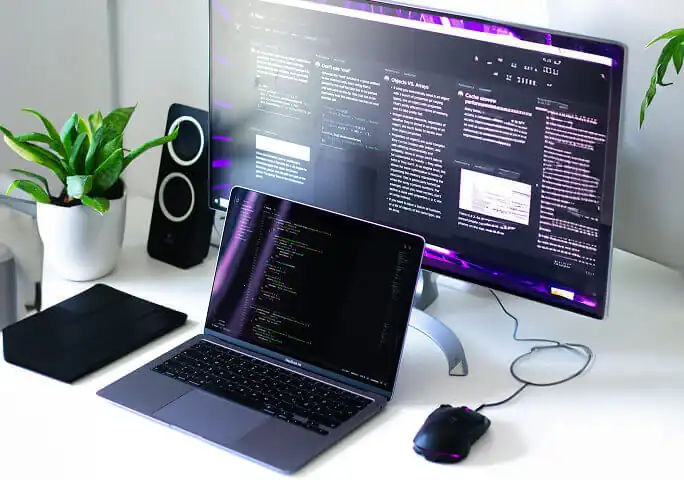
Need scalable image editing? Our API integrates seamlessly for enterprise bulk processing. Automate editing & enhancing—finish fast without slowing dev cycles.
Read Developers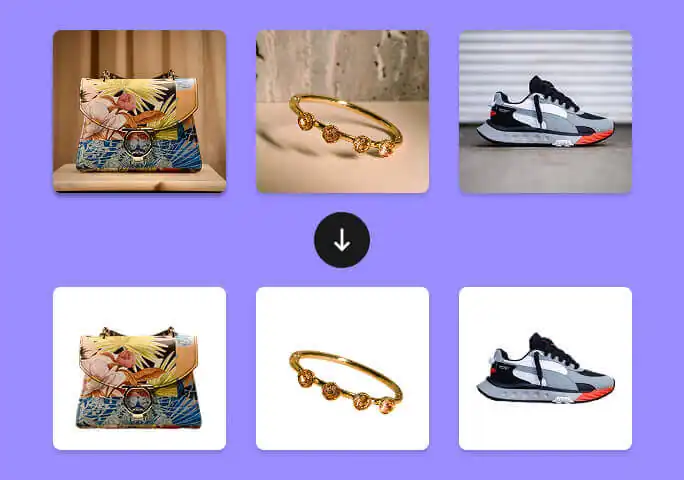
Need flawless product photos at scale? Our AI bulk editor transforms images into crisp, trust-building visuals fast. Enterprise catalogs? Boost sales with pro-quality images.
Read Ecommerce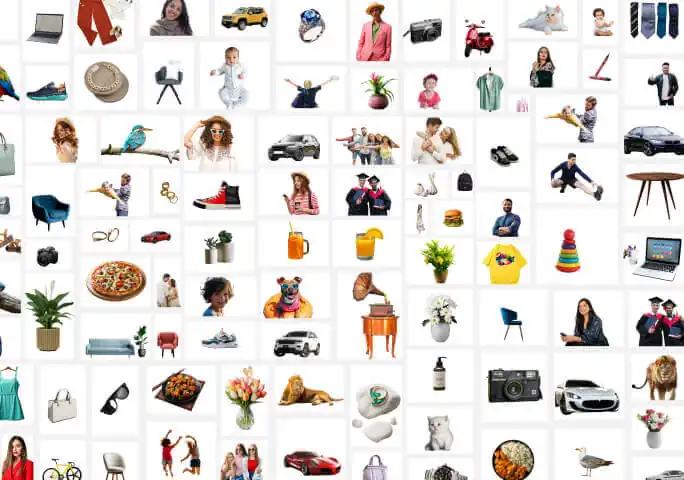
Scale enterprise image editing with our AI. Bulk process thousands of photos—upscale, refine, and integrate via OnPremise, API or Custom Solution. Boost efficiency, reduce costs, and win in B2B.
Read Enterpriseor drag and drop images
or Paste image or Ctrl + V
No image?
Try one of these: